Create Storage Config File
Create a new text file named "blockdevice.json" with the following contents:
{ "DeviceName": "/dev/sda1", "Ebs": { "DeleteOnTermination": false, "VolumeSize": 100, "VolumeType": "gp2" } }, { "DeviceName": "/dev/sda2", "Ebs": { "DeleteOnTermination": false, "VolumeSize": 300, "VolumeType": "gp2" } }
.png?inst-v=b353e0c6-3946-47f8-87a8-dc31b372b903)
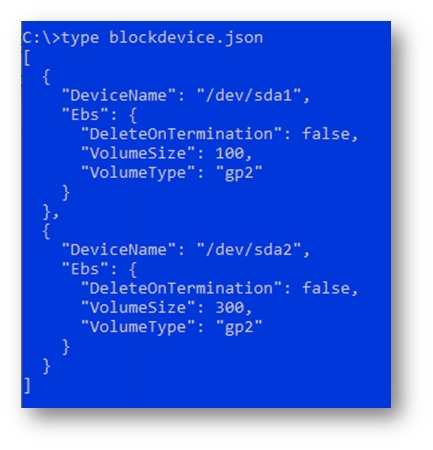
The above configuration creates a 100GB C drive (DeviceName: /dev/sda1) and 300GB D drive (DeviceName: /dev/sda2) for your EC2 instance. We recommend that you use the D drive as a data storage location. You can adjust the ‘`VolumeSize’` value (in GB) for /dev/sda2 to meet your data storage requirement.
Note: Please reference the section on Initialize Data Storage Disk in this document for details.
