Can't Reach Cyclone ENTERPRISE login page
Wrong IP Address
Description
When trying to open or access Cyclone ENTERPRISE via the browser UI, it results in an error message, that the site can’t be reached (e.g., where "bimbox01" is the server name on the local network):
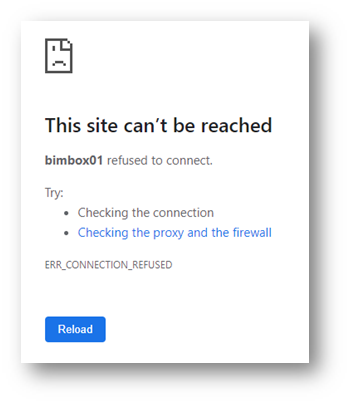 | 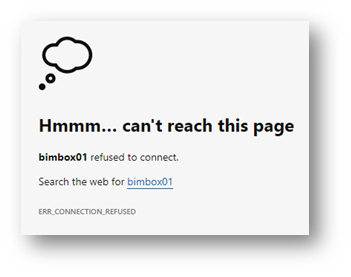 |
Probable Cause
A wrong IP address is set for the Cyclone ENTERPRISE Server.
Solution
Verify that you have the correct IP address for your Cyclone ENTERPRISE Server.
Inaccessible Ports
Description
Same as above.
Probable Cause
The required Ports are not open.
Solution
Modify Windows Firewall rules to allow inbound TCP/UDP onthe correct Ports:
For default network settings (HTTP): Port 5050
For default HTTPS configurations: Ports 80 and 443
If you customized the Ports in the configuration files, use the ones you assigned to Cyclone ENTERPRISE.
Cyclone ENTERPRISE Server not running
Description
Same as above.
Probable Cause
Cyclone ENTERPRISE Server is not running
Solution
Open the Cyclone ENTERPRISE Launcher in the taskbar notification area by double-clicking it. Click “Start Server”.
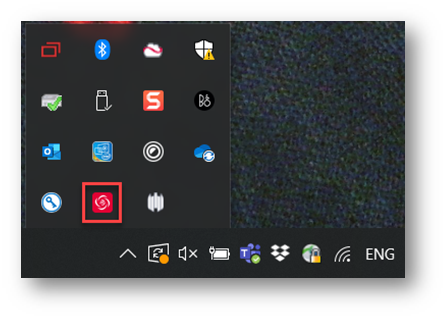 |  |
