Accessing Your EC2 Instance
Once you have the administrator password and the public IP of your EC2 instance, you can access it by running the Remote Desktop Connection program.
Click Show Options.
.png?inst-v=87e67195-f9a9-428b-a297-4ac520e11be8)
Enter your EC2 instance’s IP in the Computer box.
Enter <your EC2 instance’s IP>\Administrator in the User name box.
.png?inst-v=87e67195-f9a9-428b-a297-4ac520e11be8)
Click Connect.
Enter your password from the previous step.
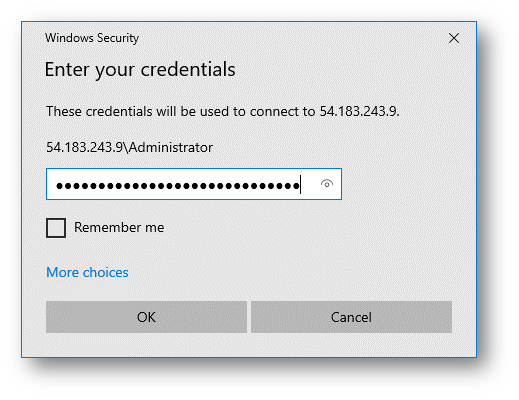
Click OK.
On the next dialog, select Don’t ask me again for connections to this computer. Click Yes.
.png?inst-v=87e67195-f9a9-428b-a297-4ac520e11be8)
The Remote Desktop window will open after a few seconds.
Follow Cyclone ENTERPRISE installation instructions to install Cyclone ENTERPRISE on your EC2 instance.
Next (Initialize Data Storage Disk)>
