(2022.0.0) Obtain Administrator Password
Locate the ‘cyent-key-pair.pem’ key file that you created in the Create New Key Pair section above. To retrieve your administrator password, you need to specify both your “InstanceId” and your key file.
Note: The placeholders in the code that are tagged by "<>" should be revised to match your information such as IP address, AMI ID, Instance ID, etc.
aws ec2 get-password-data --instance-id <InstanceId> --priv-launch-key <your cyent-key-pair.pem>
If PasswordData is empty (as shown below), AWS is still provisioning your EC2 instance. Wait 5-10 minutes and repeat the command.
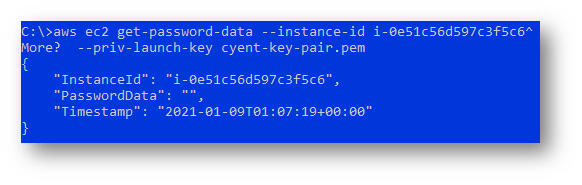
Once EC2 provision is complete, the PasswordData string is the Windows’ administrator password for your EC2 instance.
.png?inst-v=b353e0c6-3946-47f8-87a8-dc31b372b903)
Next (Get Public IP Address of EC2 Instance)>
