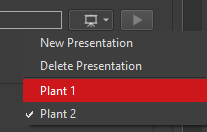CW TruSpace Selecting a Presentation
AUTOCAD PRO REVIT ULTIMATE
If there is more than one presentation present in a project, the user can change the active presentation by clicking the presentation drop-down menu ![]() and selecting the appropriate presentation. The active presentation will have a check mark next to it.
and selecting the appropriate presentation. The active presentation will have a check mark next to it.