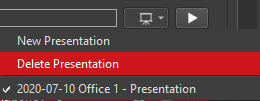CW TruSpace Deleting a Presentation
AUTOCAD PRO REVIT ULTIMATE
The active presentation can be deleted by clicking the presentation drop-down menu ![]() and selecting the Delete Presentation option.
and selecting the Delete Presentation option.
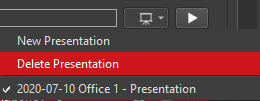
AUTOCAD PRO REVIT ULTIMATE
The active presentation can be deleted by clicking the presentation drop-down menu ![]() and selecting the Delete Presentation option.
and selecting the Delete Presentation option.