CW Model Visibility Settings
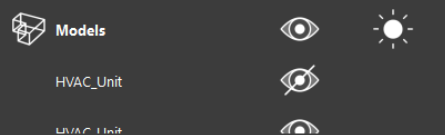
Visibility
To enable or disable the visibility of models, click the visibility icon ![]() next to the Models field.
next to the Models field.
Model visibility can toggled for individual models or globally for all models in the project.
Shortcut Key: J
Brightness
To adjust the model brightness, click the model Brightness icon ![]() . Model brightness can only be controlled for all models globally, not for individual models.
. Model brightness can only be controlled for all models globally, not for individual models.
Model Deletion
To delete a model, click the Delete button next to the model.
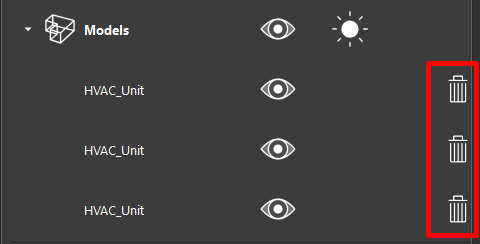
Reopening a dataset in TruSpace will restore any deleted models.
