TV Assets Panel
The Assets panel contains all assets associated with a project. This includes GeoTag attachments, registration reports, text audio/video files and hyperlinks.
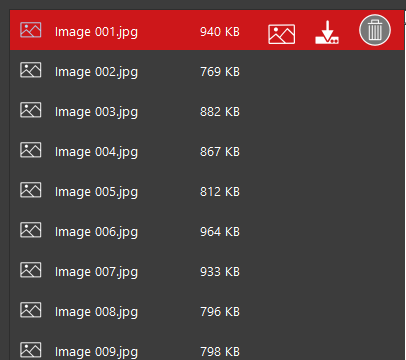
Assets can be opened by double clicking on them. They will open in the default software associated with this file type.
Image assets can be previewed by selecting the Preview Asset button next to the asset.

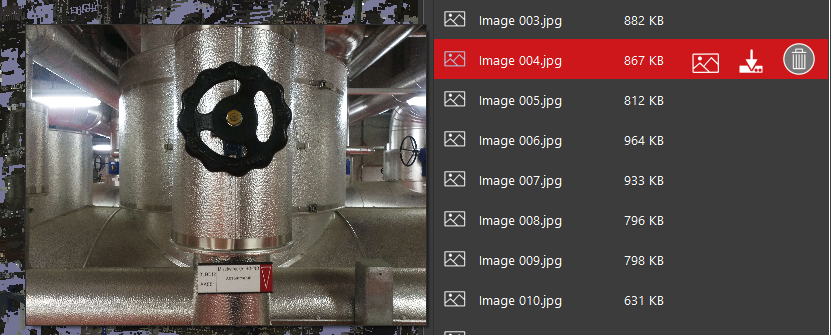
Assets can be downloaded by selecting the Download Asset button.

