Navigating 3D Data
TruView allows for quick and easy viewing of point cloud data a light weight viewer. The viewer allows full 3D viewing as well as panoramic viewing from scan positions and WayPoints. In addition to 3 button mouse control, Fly mode and Panorama mode also support the use of a 3D (six-degrees-of-freedom) mouse by 3DConnexion. All of the navigation tools are located in an expanding menu in the top left hand corner of the viewer. They are grouped into 3 categories that can be expanded by selecting the top button in each column.
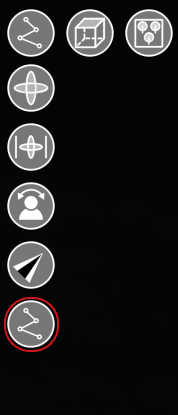
Primary Navigation Tools
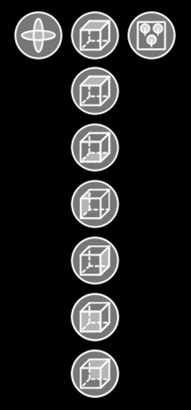
Directional Ortho Tools

Zoom Tools
