Move Model in X/Y
This tool can be used to make smaller adjustments along the X or Y axis.
Select the Move X/Y tool.
Hotkey F will also initiate the tool.
Left click and drag the model to move it freely in the X/Y plane OR use the ARROW keys on your keyboard to nudge the model.
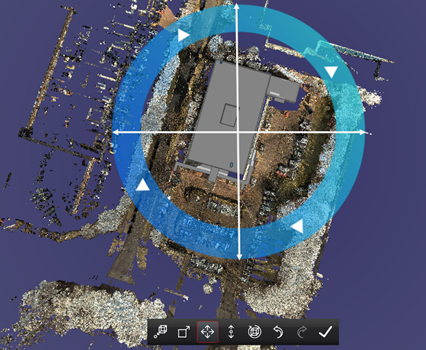
Possible directions of movement shown.
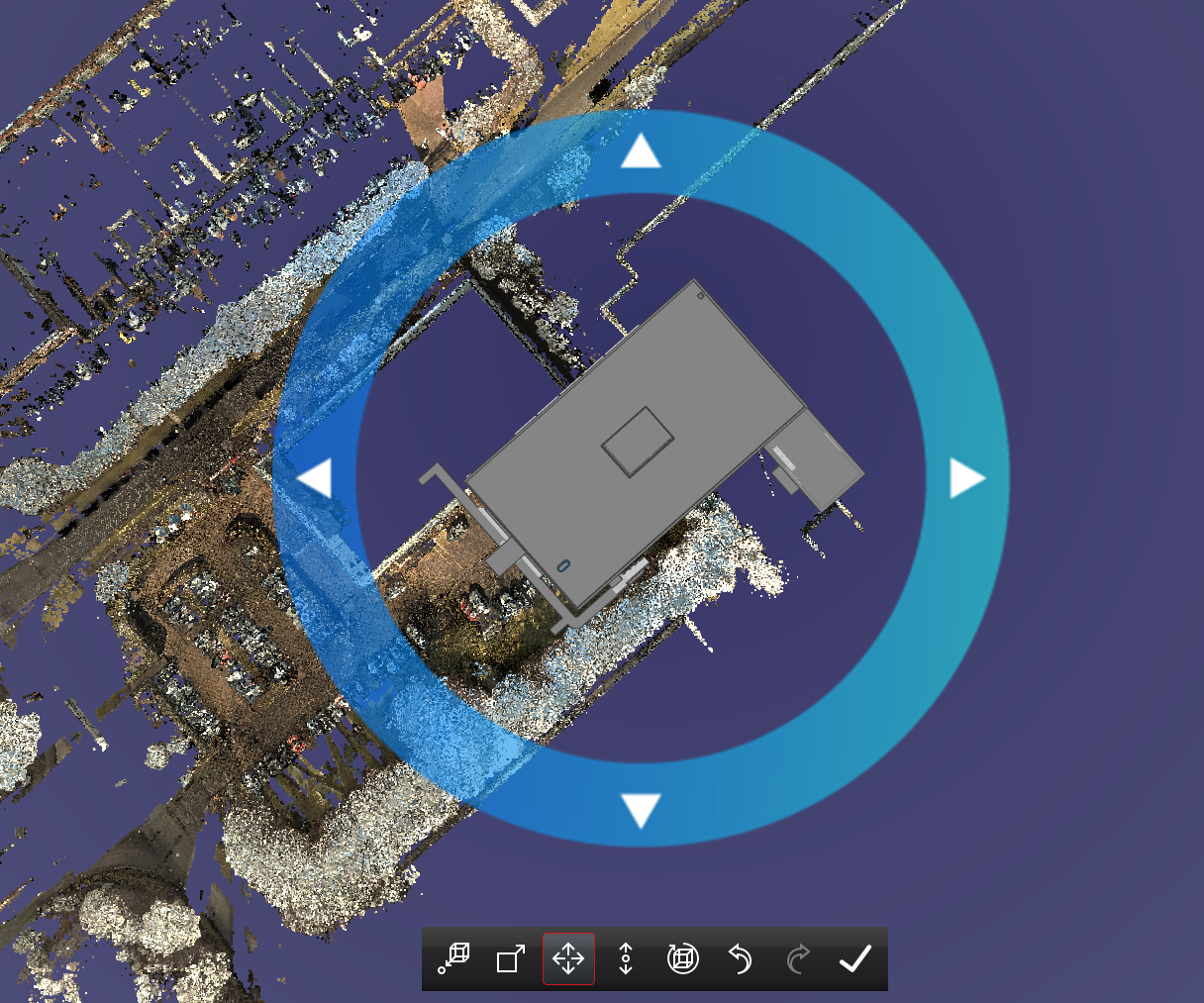
Model has been moved along the X axis.
Hold the SHIFT key to lock the axis along the selected plane when using free form movement. When holding SHIFT and moving the object, the movement axis will be locked to the last direction in which it was moved.
Move X/Y obeys the UCS.
