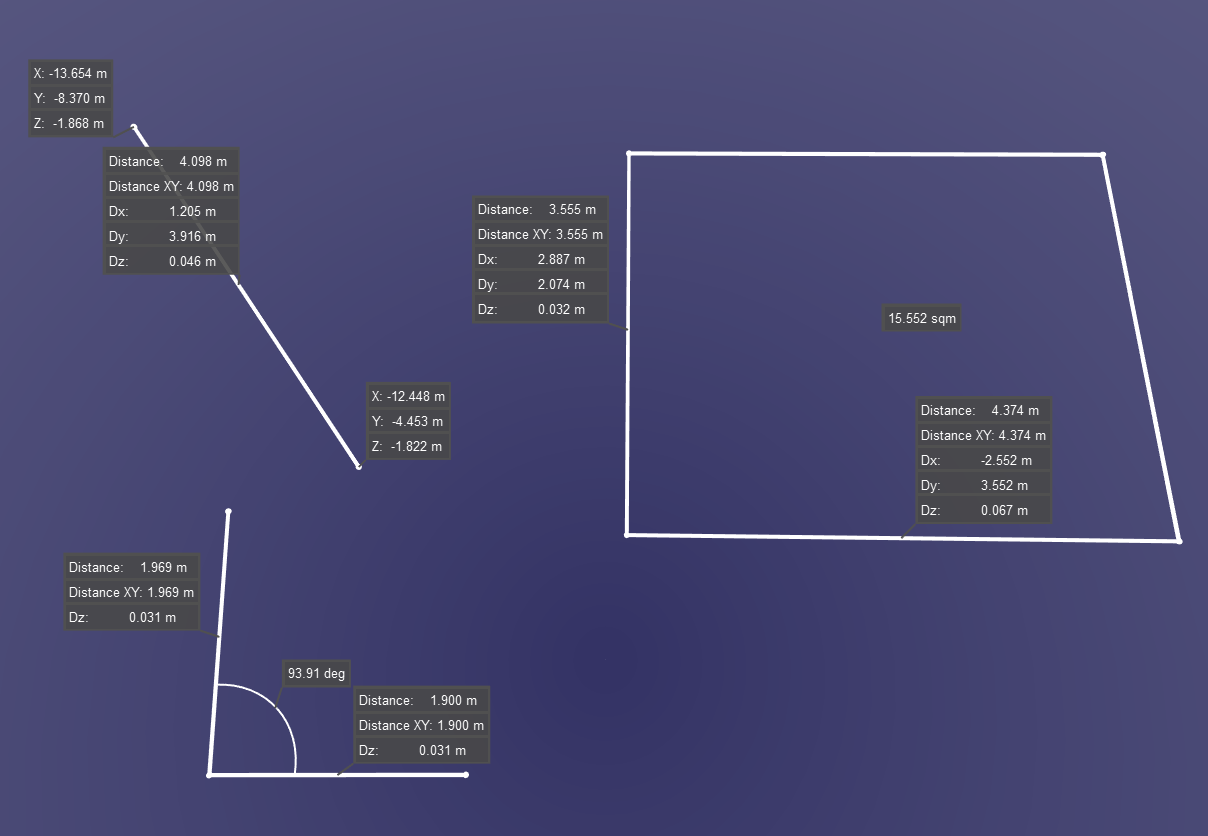Measurement Annotation Style
Change the measurement annotation style. The two annotation styles are Simple and Advanced.
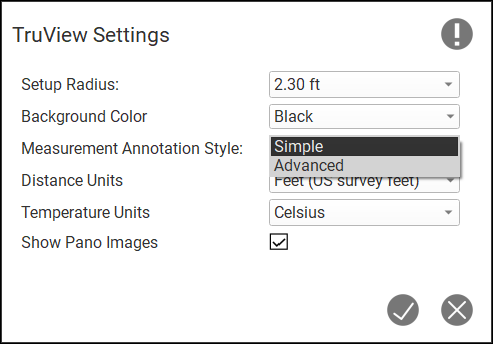
Simple
Simple measurements will only show a single label based on the measurement type.
Measure distance: Distance, Distance XY and Dz label will be displayed.
Measure Angle: Angle measurement will be displayed.
Measure Area: Area measurement will be displayed.
Measure Temperature: Temperature measurement will be displayed.
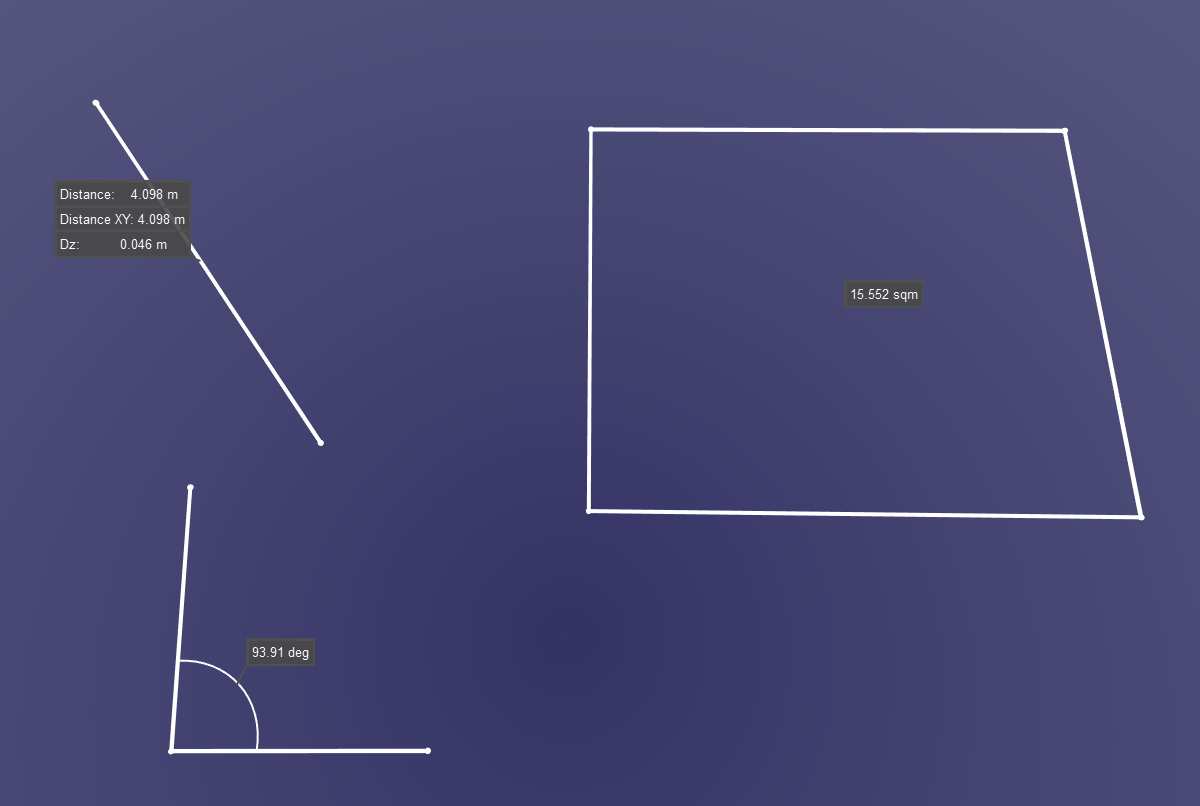
Advanced
Advanced measurements will show labels including start and end points as well as distance along axis for area and angle measurements.
Measure distance: Distance, Distance XY and Dz label will display and XYZ for the start and endpoint node will be displayed.
Measure Angle: Angle measurement, Distance, Distance XY and Dz for each axis will be displayed.
Measure Area: Area measurement, Distance, Distance XY and Dz for each axis will be displayed.
Measure Temperature: Temperature measurement will be displayed.