Align Model to Point
This tool can be used to make manual large placement adjustments of the model. This can be useful when the model loads in a location that is far from where you would like to place it.
Please refer to the Smart Align section for more model alignment guidance.
Select the Align Model to Point tool.
Hotkey S will also initiate the tool.
Once the tool is selected, click in the point cloud. the centroid of the model will be aligned to the selected point. This will not orient the model to the point cloud. The point cloud must be turned on for this function to work.
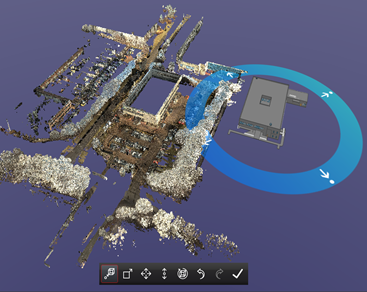
Model pre-alignment
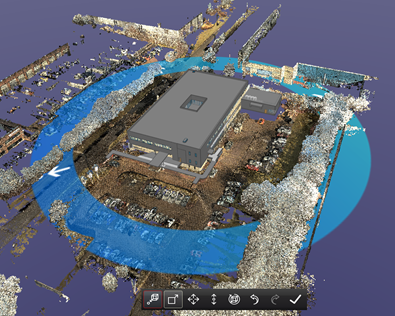
Model has been moved in the X, Y and Z directions. The Model centroid is aligned to the selected point.
