TV Create GeoTag
In addition to viewing and editing GeoTags created upstream, users can create new GeoTags in TruView. GeoTags created within TruView can either be saved to the LGS file or, if connected to a Cyclone ENTERPRISE sever, the GeoTags will be automatically saved to the project and become accessible to users who are accessing the project through other programs.
To create a GeoTag:
GeoTags can be created by clicking on the Create GeoTag button on the top right hand corner of GeoTag panel.
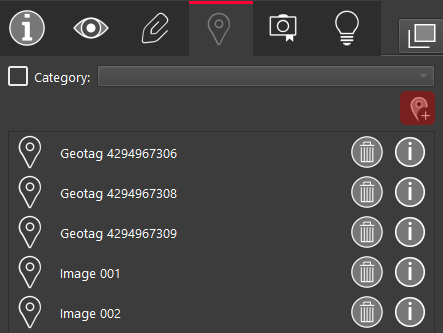
Select the location in the point cloud where you would like to place the GeoTag.
Enter a GeoTag name. This is the only field required to create a GeoTag.
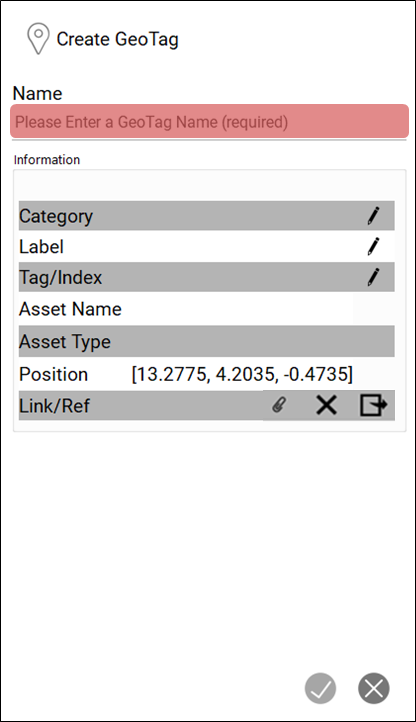
Click OK to create the GeoTag.
GeoTags cannot be created in JetStream Enterprise projects
