Smart Align (TruView Desktop only)
The Smart Align tool automatically adjusts the alignment of models to a point cloud. In order for this to work you will need to manually bring the model and point cloud in proximity of one another. You can then select the Smart Align tool and it will automatically align the model to the point cloud. This will allow users to rapidly align un-georeferenced models to the point cloud without having to take the objects into a licenses project resulting in a time savings to the user and improved accuracy over pure manual alignment.
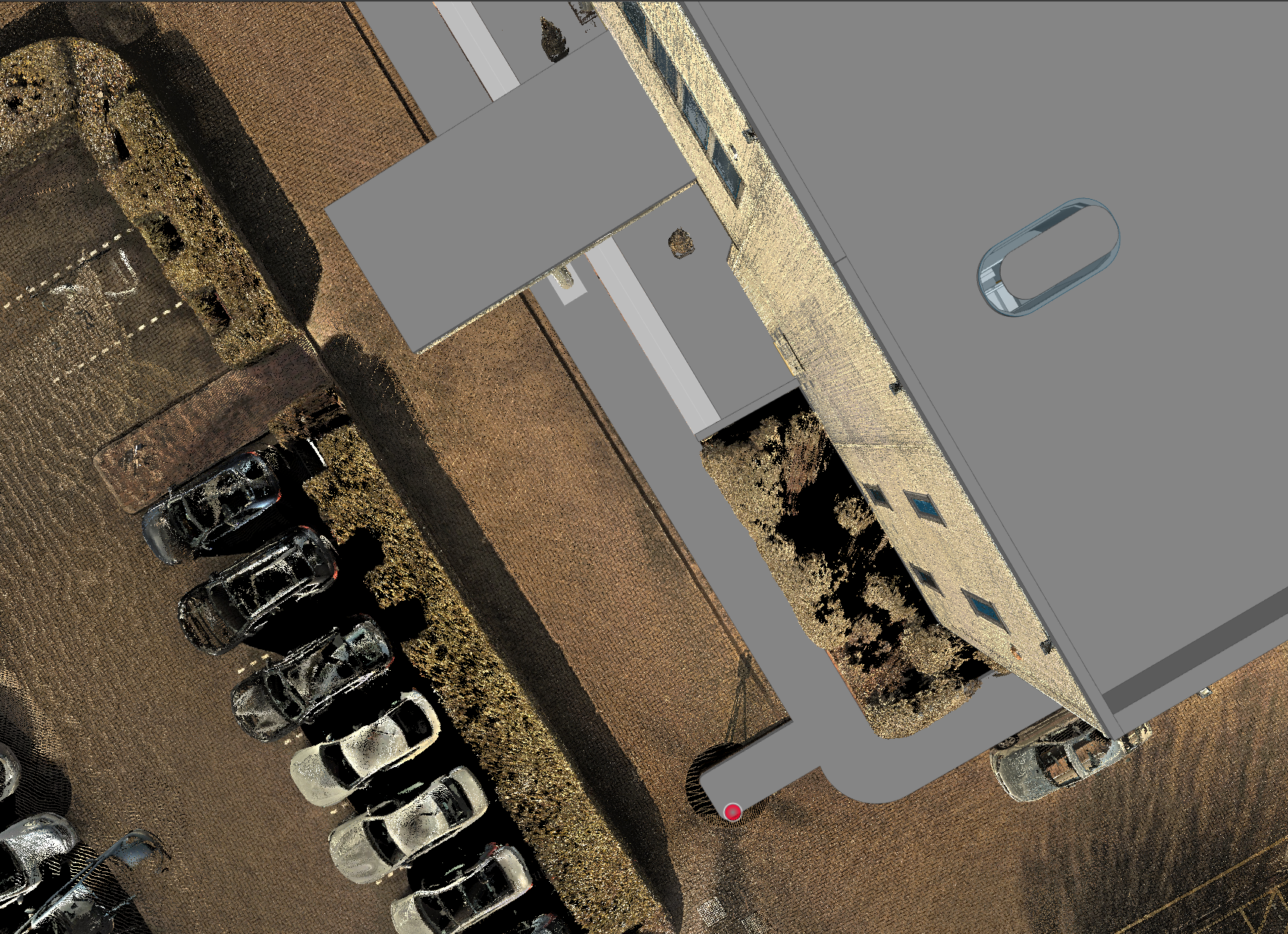
Smart Align Tool usage:
Open the project that contains the point cloud that you would like to align to the model.
Select the appropriate UCS, if applicable.
Add a model to the project.
bring the model into the proximity of the point cloud using the manual alignment tools. They should have good overlap without being perfectly aligned.
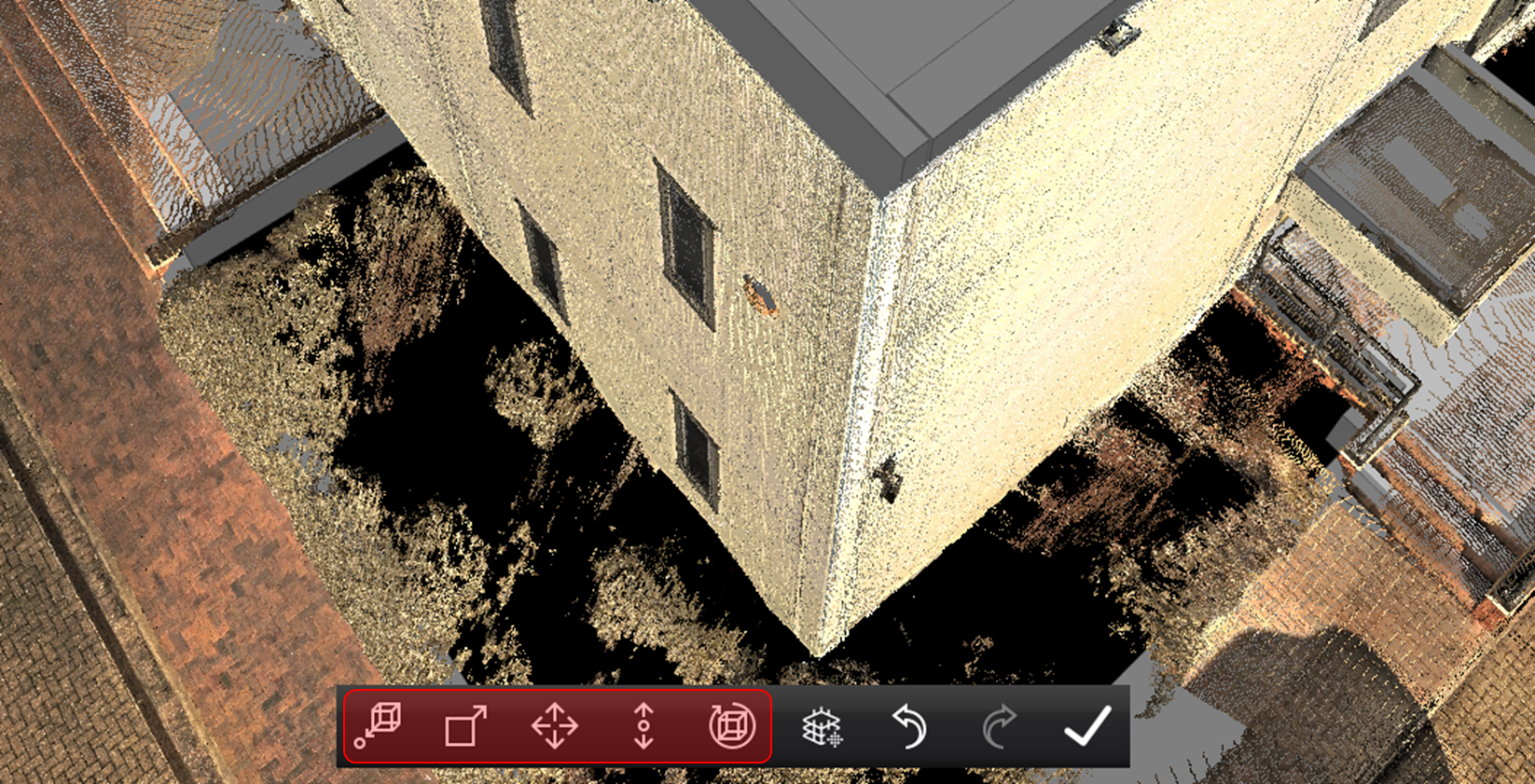
Select the Smart Align tool.
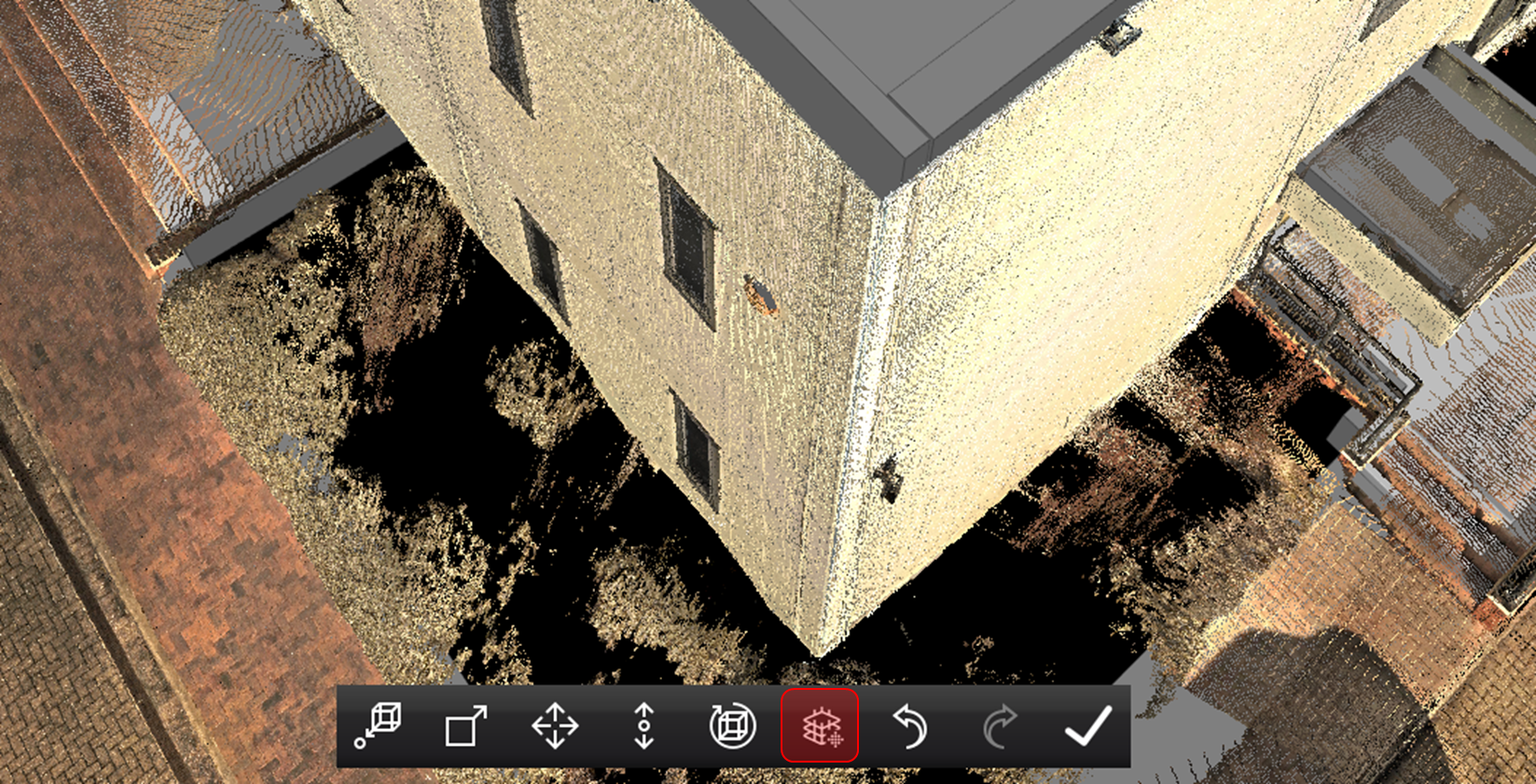
Once the tool completes a dialog will open displaying the transformation information.
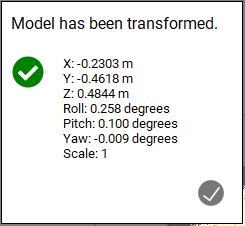
The complexity of the model can impact the tool’s ability to automatically align it to the point cloud.
