Point Size
Point Size includes both pre-defined and customizable settings for the size of each point. Increasing the point size can help sparse data appear denser and improve its appearance.
Point size settings are only visible when point cloud is displayed by itself or in comparison mode. If the user is using mesh mode, no changes will be visible.
Default | Toggles ‘Adaptive point size' to 'On’ and returns the points to their original size | 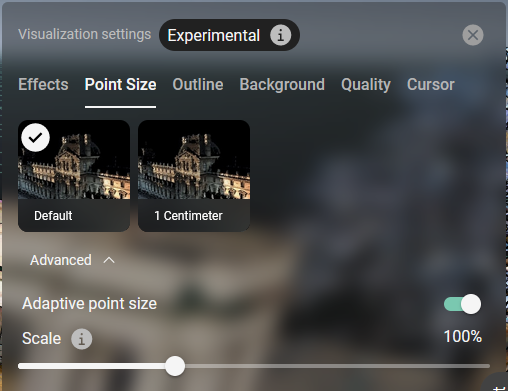 |
1 Centimeter | Toggles ‘Adaptive point size' to 'Off’ and sets the points to be 1 centimeter in size. This setting will always be in cm regardless of whether the user has their units set to imperial or metric. | 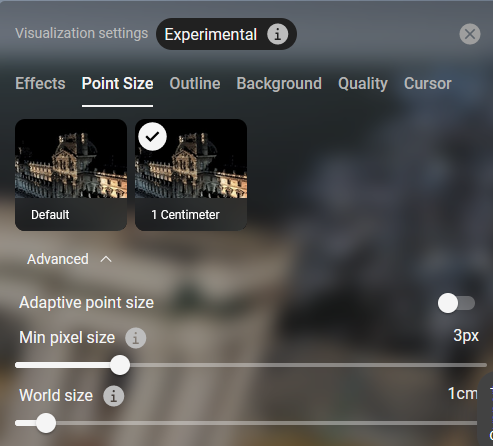 |
Advanced Settings |
on/off. Also allows for adjusting 'Min pixel size' and 'World size' of the individual points
| 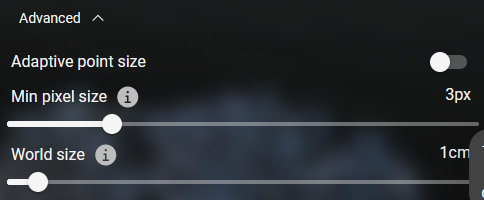 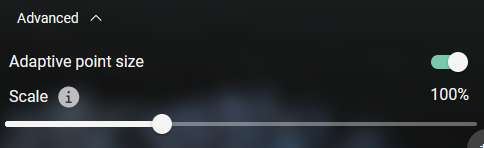 Adaptive Point Size |
