Effects
Effects allow the user to quickly modify the coloration of their point cloud or mesh and further finetune the contrast, exposure and saturation.
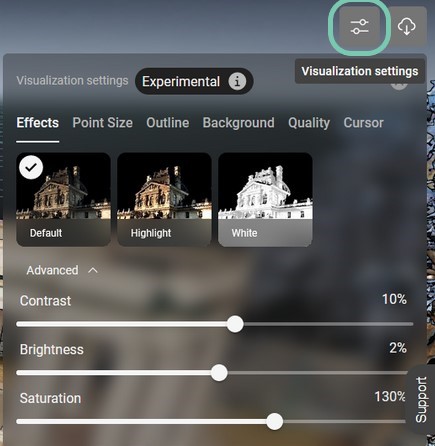
Default | Sets asset display to original settings. |  |
Highlight | Sets asset display to have enhanced color and lighting. | 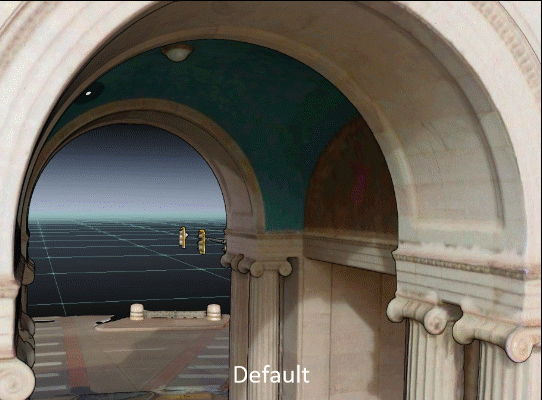 |
White | Removes asset color and displays as completely white | 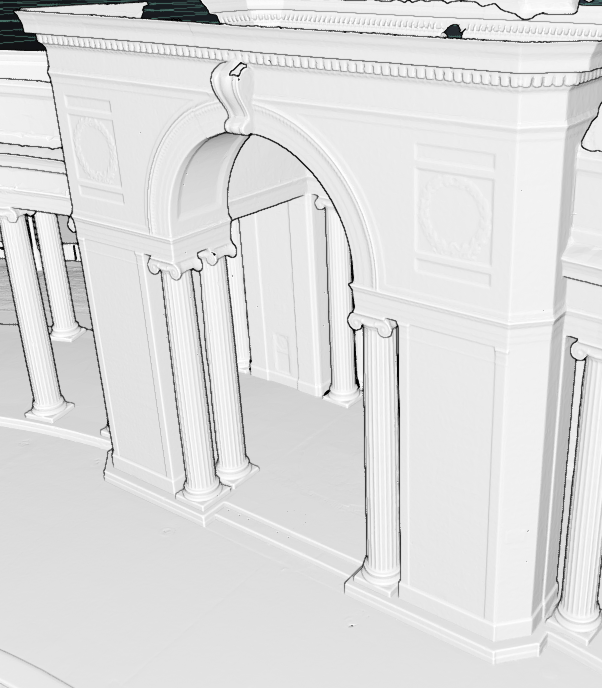 |
Advanced Settings | Manually control the assets individual values for: Contrast, Brightness and Saturation | 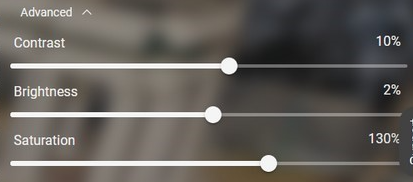 |
