August 21, 2024 | Reality Cloud Studio

What’s New
This is a weekly release including a new MiniMap feature, display of the storage location of assets and improvements to meshing algorithms which support larger assets.
SiteMap
Reality Cloud Studio now displays a Site Map view of the asset, familiar to users of other Reality Capture products. The SiteMap offers a static, top-down view of the asset with a location dot and direction of view indicator cone. Within the SiteMap window, users can pan and zoom the map as well as (re)center the map to the user’s current location. The SiteMap window can also be enlarged, reduced (back to default size) or closed entirely to create an unobstructed view of the asset.
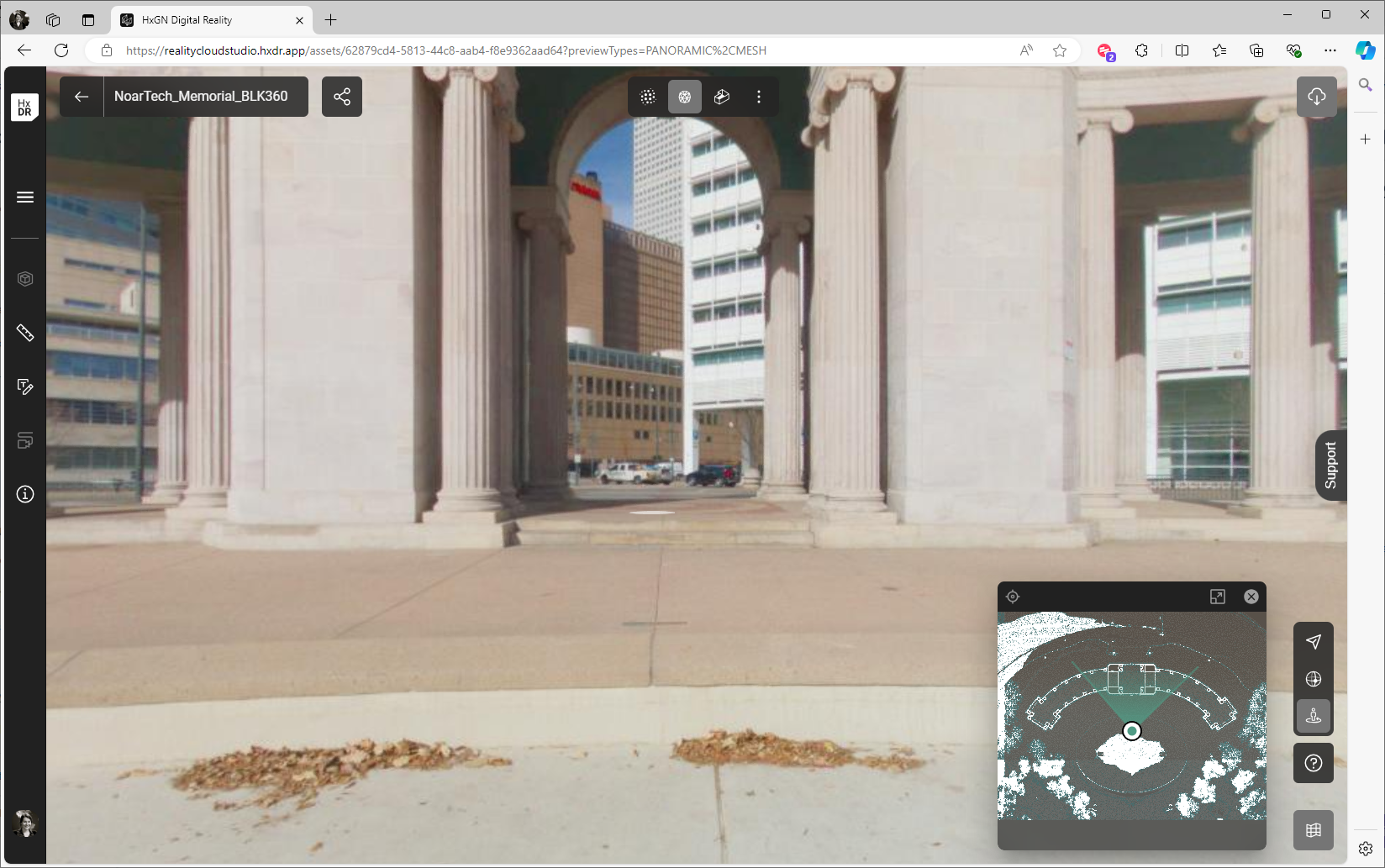
Unlike the MiniMap found in TruView and TruSpace, the Reality Cloud Studio SiteMap is created within Reality Cloud Studio from the full extents of the available data and displayed in a silhouette mode, which allows users to better identify features of the data particularly in indoor environments.
Users can navigate around the SiteMap by dragging the map within its window. To center again on the position indicator click the Reset View button in the top left of the SiteMap window.

To enlarge or reduce the SiteMap, click the Window Scaling button.
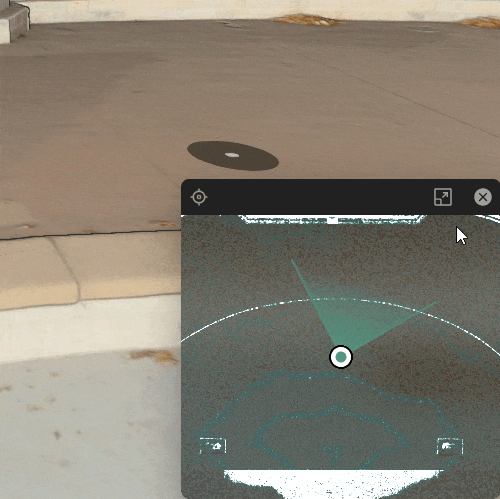
To close the SiteMap, either click the X in the top right corner of the window or the SiteMap Visibility icon at the bottom right of the Asset viewing Window. Use the same SiteMap Visibility icon to turn the SiteMap back on once hidden.
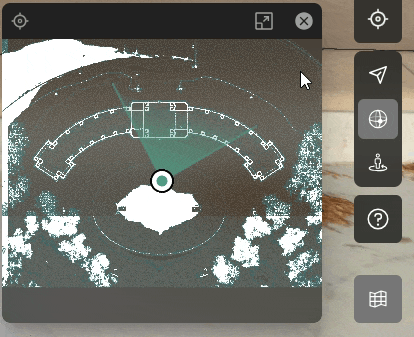
Storage region visibility
The storage region of a given asset is now displayed in the Asset Details section. Displaying the storage location on a per-asset basis ensures that users who began uploading assets prior to the introduction of the US server can quickly identify where each of their assets is located and allow them to validate that their data is stored in the location they desire.
na-1 represents the US deployment
eu-1 represents the Ireland deployment
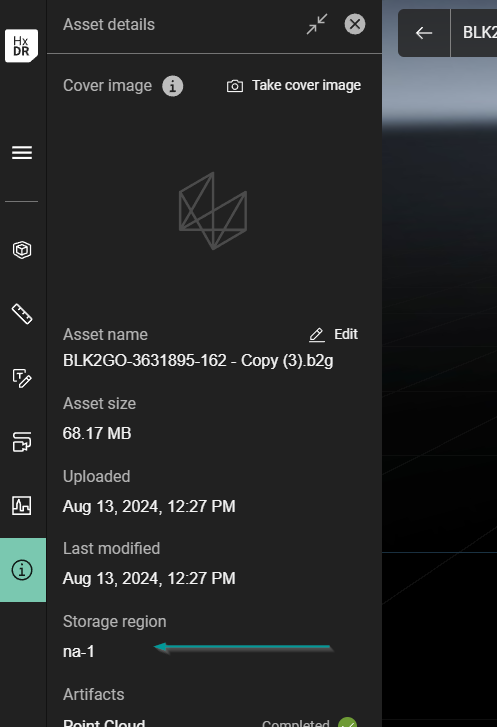
Improved Mesh processing stability
The stability and speed of mesh processing, particularly for large point clouds, has been improved.
Bug Fixes
No significant bug fixes.
