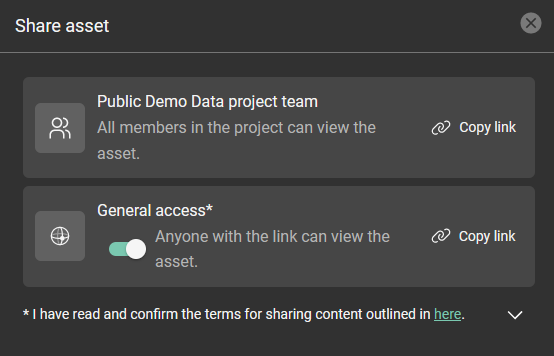Reality Cloud Studio: Sharing
How do I share an asset?
To share an asset you can either click the ellipses in lower right corner of the asset tile and select share
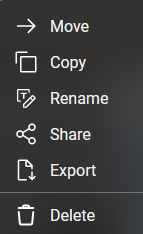
When viewing asset click the share button in the upper middle of browser window.

For public access enable the ‘General access' option then click 'Copy link’ and paste the link into an email.