Quick Modes
Quick Modes allow for easy environment-wide changes to the rendering of an asset. These modes have been designed for the best visual experience when working with point cloud and mesh data.
Click Quick modes button in the upper left to quickly set different background modes
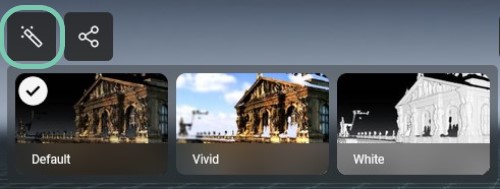
Default | Removes any background setting. This mode is useful to return to a baseline visualization. Points and meshes will be rendered with their natural RGB color and no background will be added. | 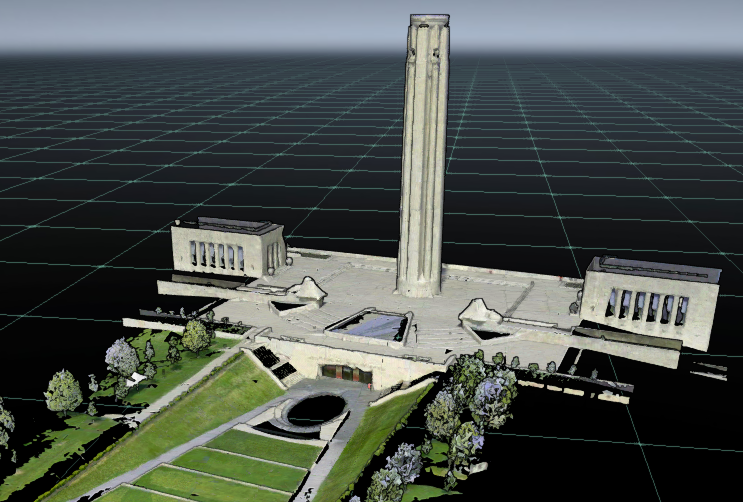 |
Vivid | Sets background to the “skybox” view and brightens the points or mesh for an enhanced visual experience. |  |
White | Renders the model as a uniform, white object. This mode is suitable for use with a mesh and can help to draw attention to the qualities of the mesh that can be obscured by texturing and colorization. | 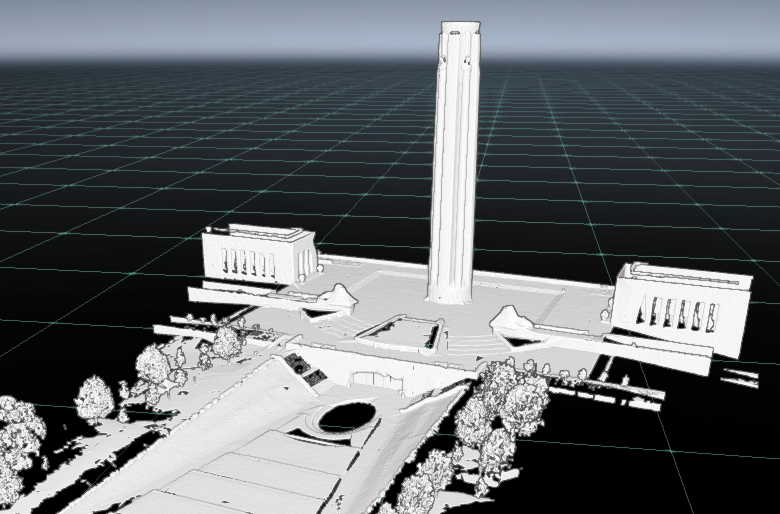 |
