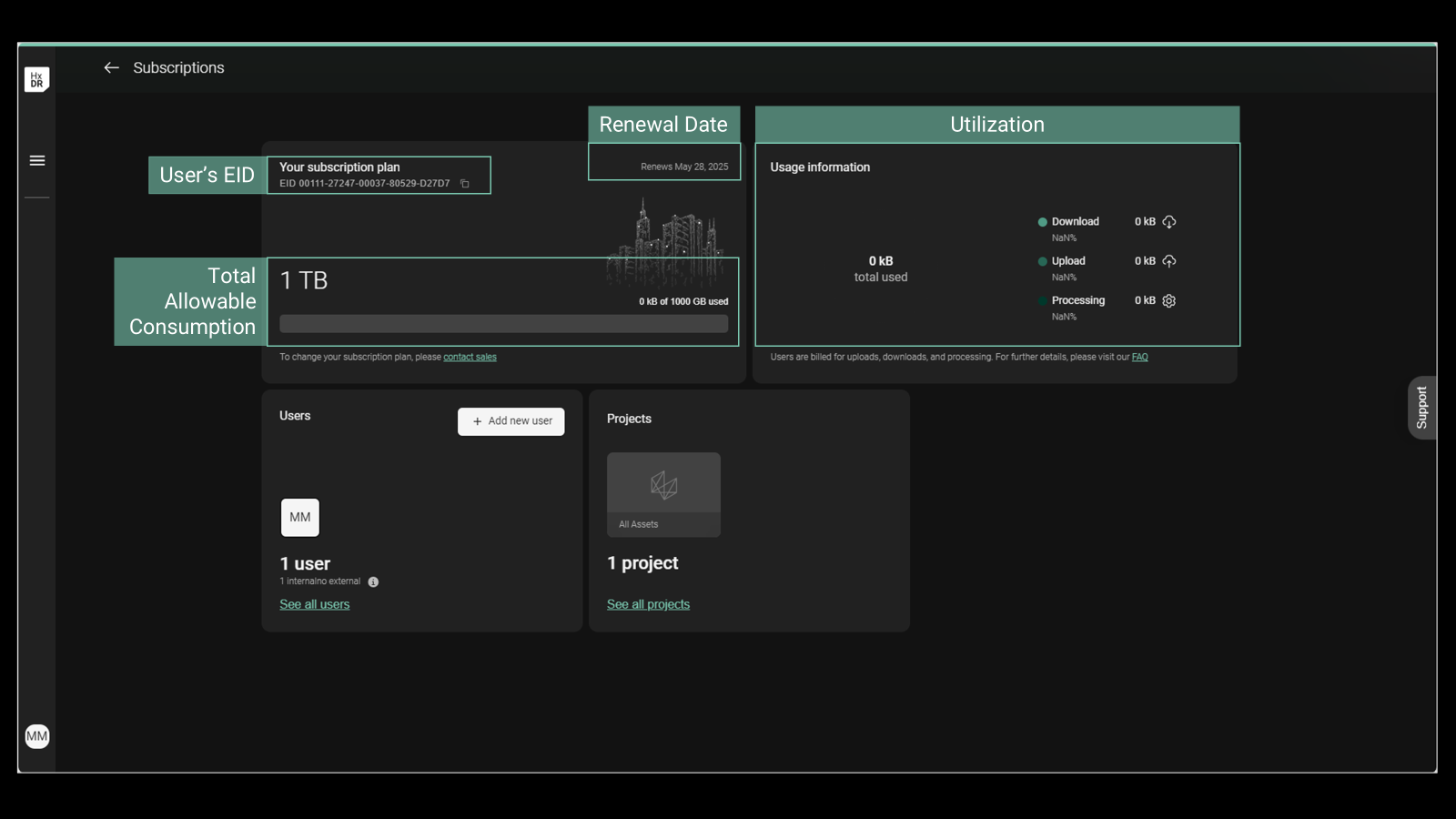Migrating from an Ecommerce Subscription to an Annual Subscription
From March 31, 2025 onwards, all existing Reality Cloud Studio Ecommerce subscriptions will be canceled. These subscriptions will not renew after March 31, 2025 but will continue to run through the end of their current monthly contract.
For users wishing to migrate prior to March 31, 2025, please follow the instructions below.
Contact Customer Support.
The Reality Cloud Studio Customer Support Team is standing by to support you in selecting the appropriate Reality Cloud Studio annual subscription. Plans start from 500GB of data annually.
US & Canada: HxDR Reality Cloud Studio Customer Success
Europe: Reality Cloud Studio - Customer Success (EMEA)
Cancel your existing Ecommerce subscription
Navigate to the Subscription Dashboard from your user menu in the bottom left corner of the screen.
Select Cancel Subscription within the Your subscription plan section.
Accept the warning and select Cancel subscription.
During this period, no customer data or projects will be deleted as a result of cancelation.
Your Ecommerce subscription will continue to run through the end of your current monthly billing period. If you would like to transition before the end of your billing period, please notify Customer Success.
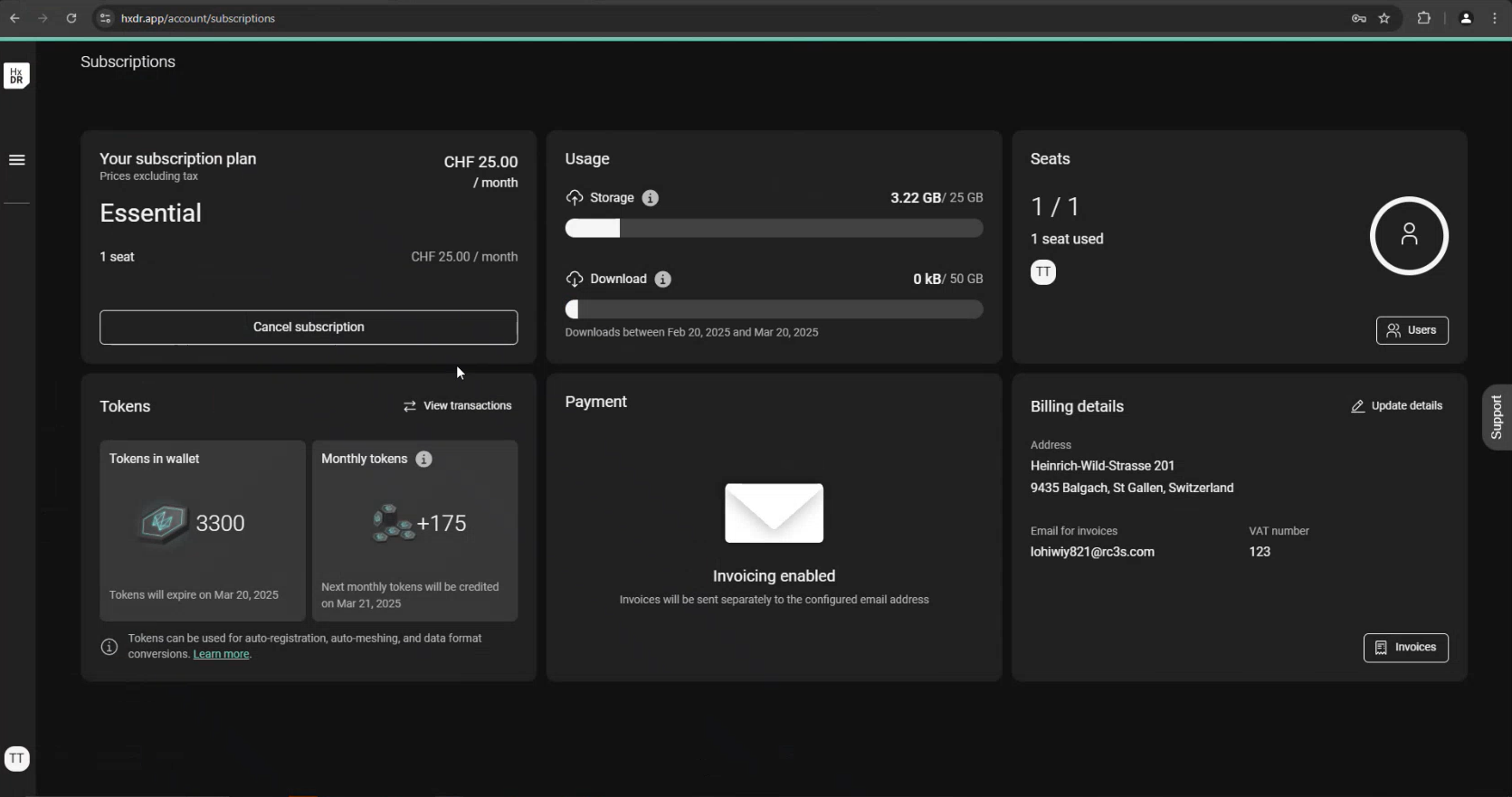
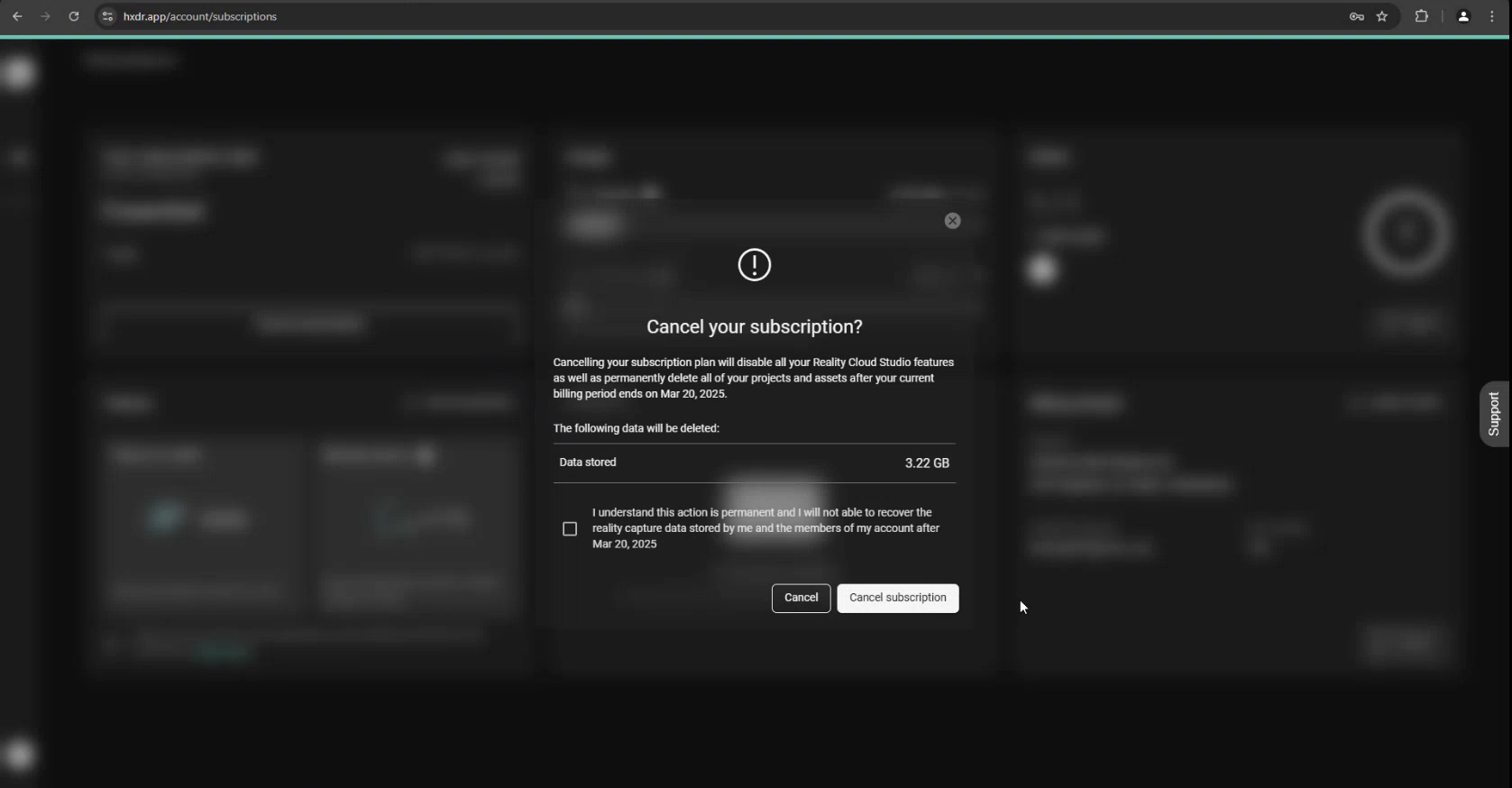
Enter your new EID
After your previous Ecommerce billing period ends, navigate back to your subscription dashboard. You will no longer see the Ecommerce dashboard but instead will be prompted to enter an EID.
At this time, you will be able to navigate to your Projects and Assets but not enter the asset or stream from CloudWorx or Cyclone 3DR.
b. Enter the EID you received with your Reality Cloud Studio annual subscription.
c. Select Submit.
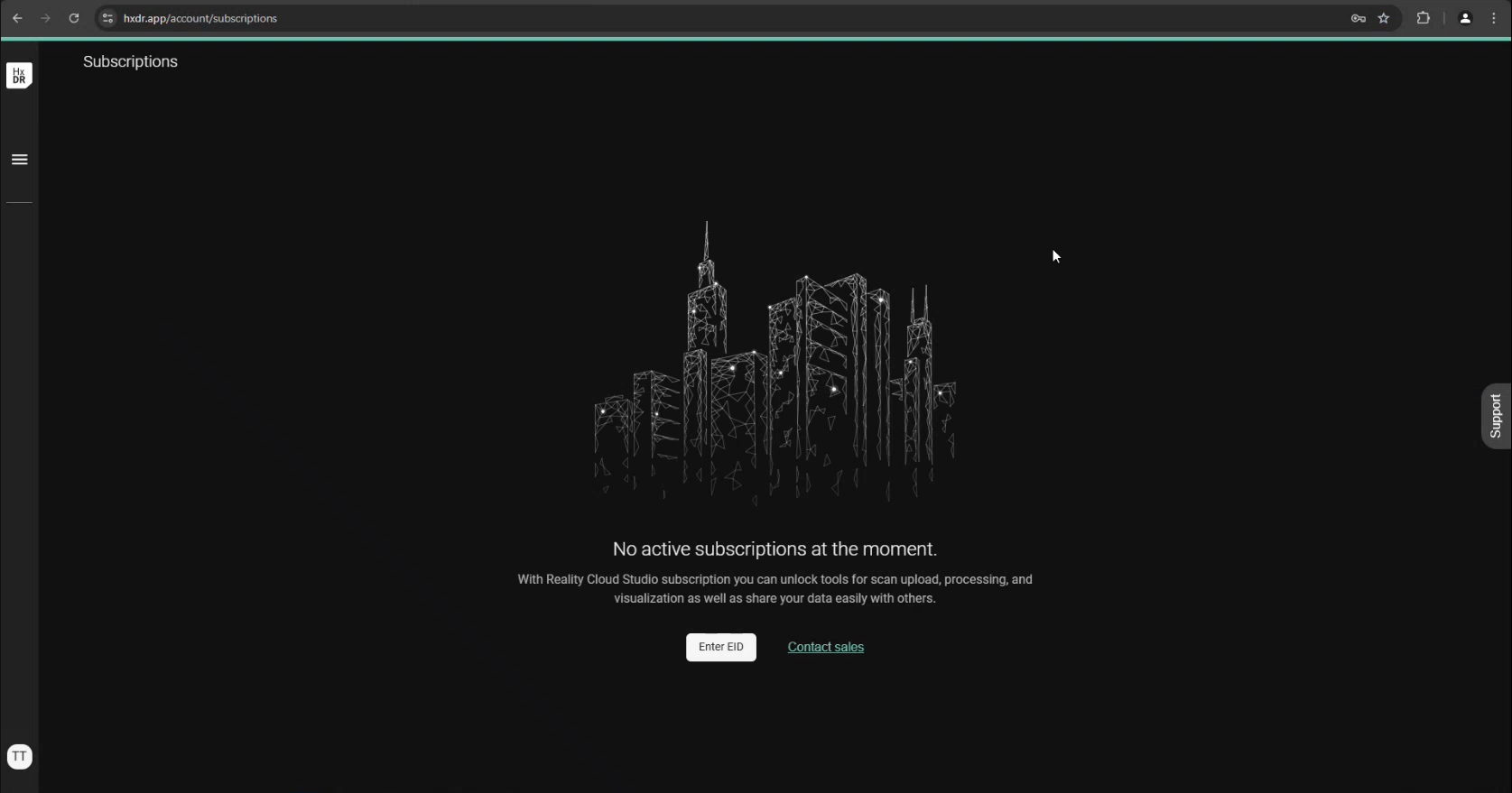
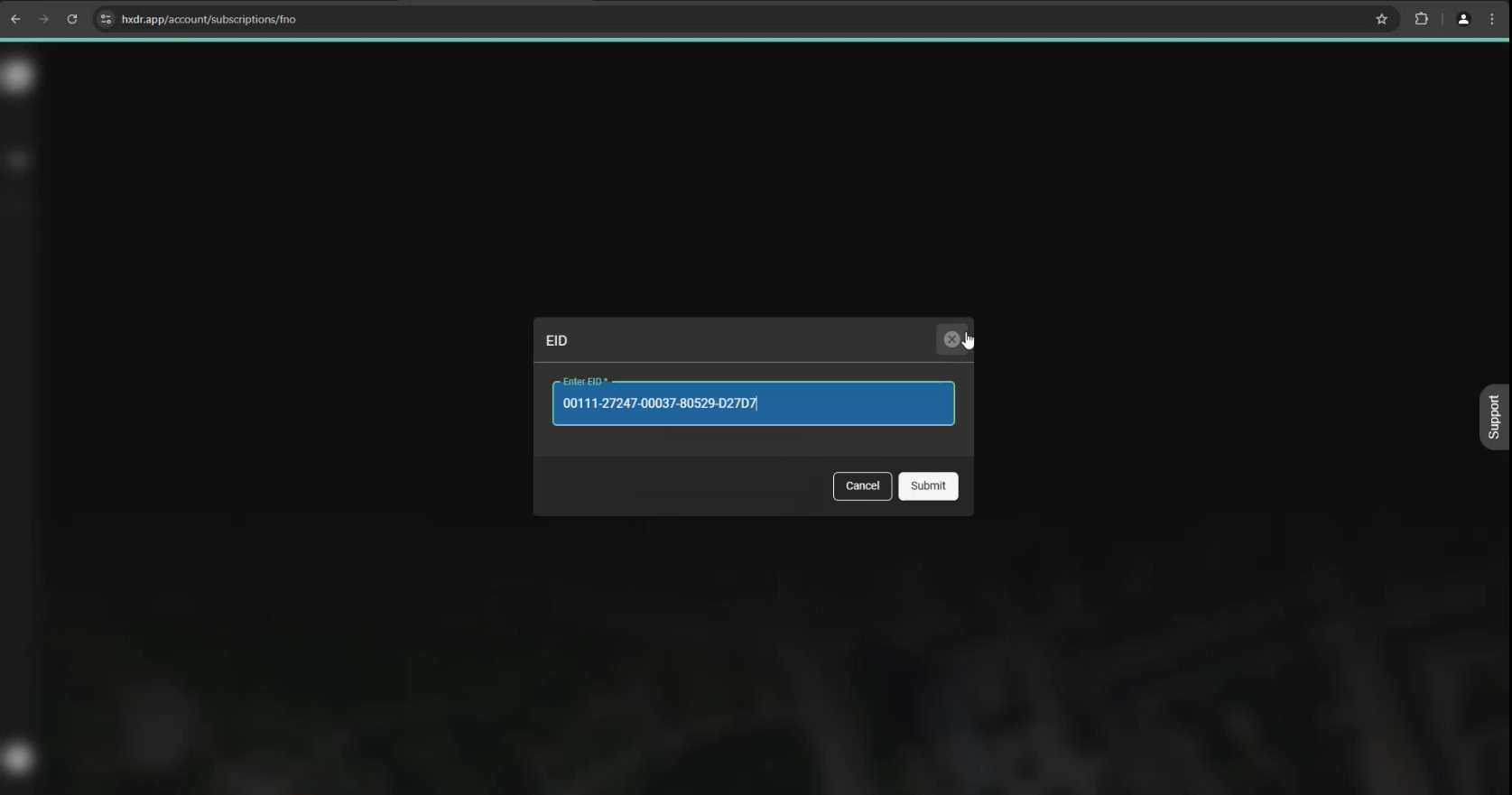
Access your new annual subscription dashboard.
Upon activating a new annual subscription, previous uploads and processing will not be reflected in the utilization. This dashboard will only reflect data uploaded under the terms of the new annual subscription.