February 19, 2025 | Reality Cloud Studio

What’s New
This is a weekly release including improvements to measurement unit handling in assets and general access links.
Unit of Measurement Controllable on Asset Level
A toggle has been added to the Visualization Settings of an asset to switch between imperial and metric units on any given asset independent of the unit of measure defined for the account.
This setting switches the units of measurement for list view, canvas view and details preview.
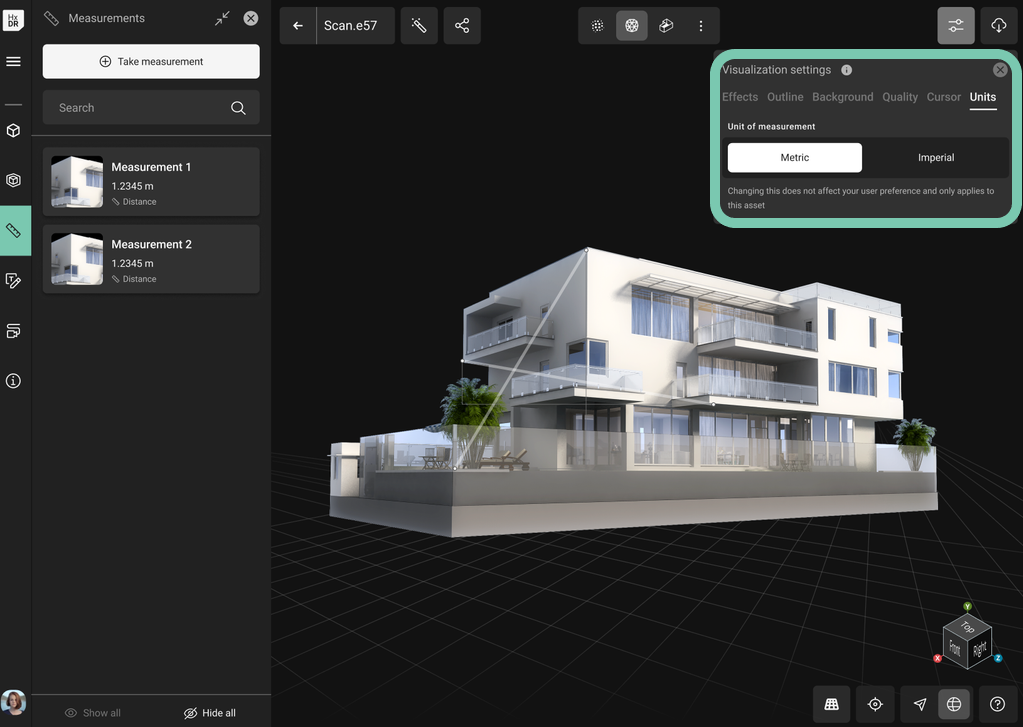
New assets added to an account will be created with the account’s default units of measure set. The units of measurement setting is applied at the asset level, not the user level, meaning that all users accessing that asset will be presented with measurements in the selected unit.
This unit also persists as the default unit of measurement on shared assets.
Set Units of Measurement on General Access Asset Links
When creating a general access asset link, users can now select their unit of measurement for that shared asset.
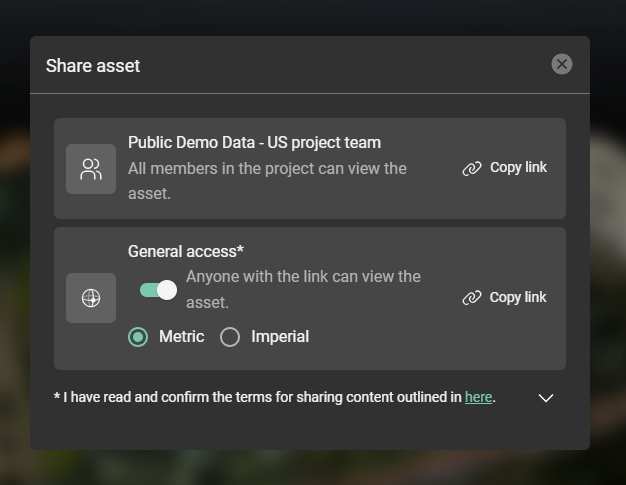
The unit will default first to the unit of measurement defined at the asset level (see above), or to the account default unit, if the unit of measurement has not been modified for the asset.
The unit of measurement can be changed on a general access asset by selecting Share asset, selecting the other unit of measurement and copying the link again. The original link shared, will retain the original units of measurement and will not be modified.
Tip: the recipient of a shared general access link can switch their own units of measurement within the Asset or the URL.
Known Issues
Publicly shared links briefly display an error before resolving and directing to the correct Asset.
Point cloud blending visualization option will be re-enabled when switching between point cloud and pano viewing modes despite being deactivated by the user.
