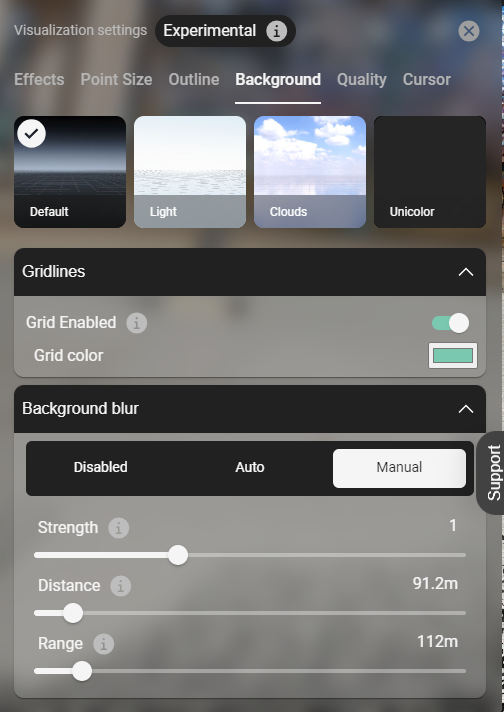Background Settings
add description from parent page when approved.
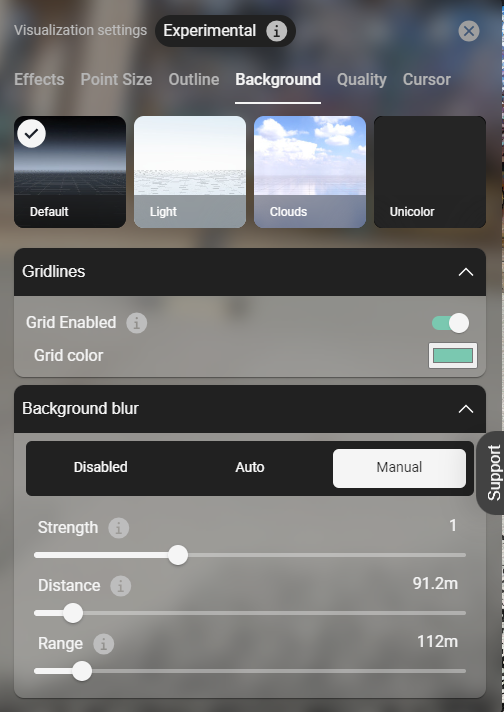
Default | Sets asset environment to dark ground and contrasting sky colors. | |
Light | Sets asset environment to bright ground and contrasting sky colors. | |
Clouds | Sets asset environment to realistic looking sky with clouds. | |
Unicolor | Sets asset environment to dark ground with no contrasting sky color. You can select a color to apply to the environment. | |
Gridlines | Grid Enabled - Select to enable/di Grid color - Select the color to apply to the gridlines. | |
Background blur | Disabled - Turns off background blurring Auto - Turns on background blurring allowing to adjust the blurring strength and focus range distance of objects to blur. Manual - Turns on background blurring allowing to adjust the settings
|