Target at Setup Position Workflow
This feature allows for registration control using the workflow when the scanner is set up on a GCP with known coordinates and the instrument's height is measured in the field. The workflow includes adding a target at the Setup position (i.e., 0,0,0 of the scanner) and then adding the instrument's height. The adjustment is then applied to the target position, projecting it on the ground from the Setup centre.
The workflow is very similar to the target pole workflow, except that the target is added to the Setup centre rather than the B&W of the sphere target.
Workflow Overview:
Import scan data and extract Setup position targets:
For automatic extraction upon import, go to Settings | General and enable the Add Target at Setup Position option.
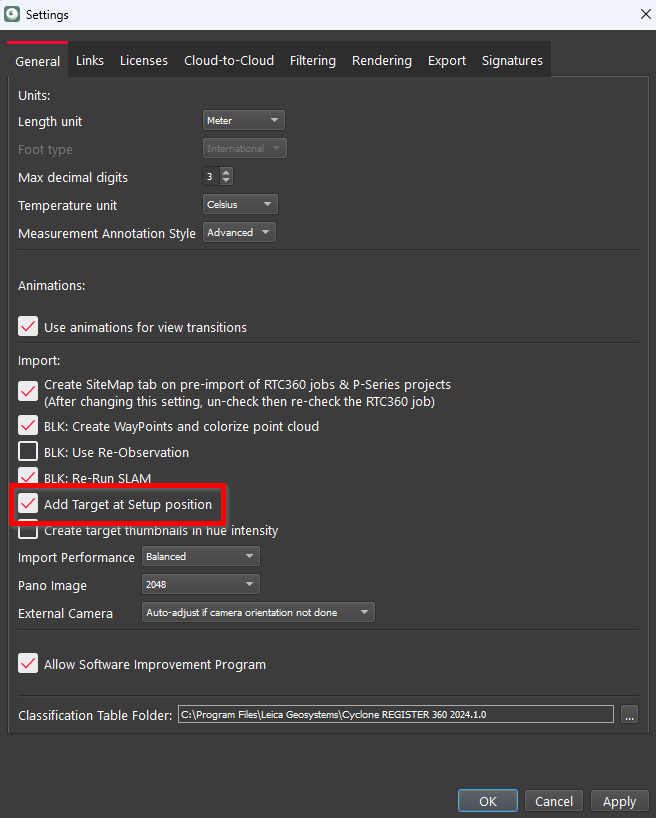
b. It can also be added later after import using the Add Target at Setup Position context menu option for the Bundle or for individual Setups.
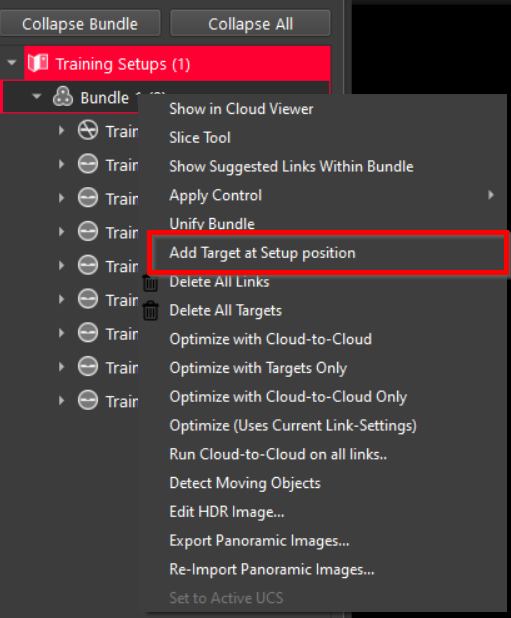
c. Cyclone REGISTER 360 PLUS may form a Bundle using pre-alignment Links or Auto Cloud.
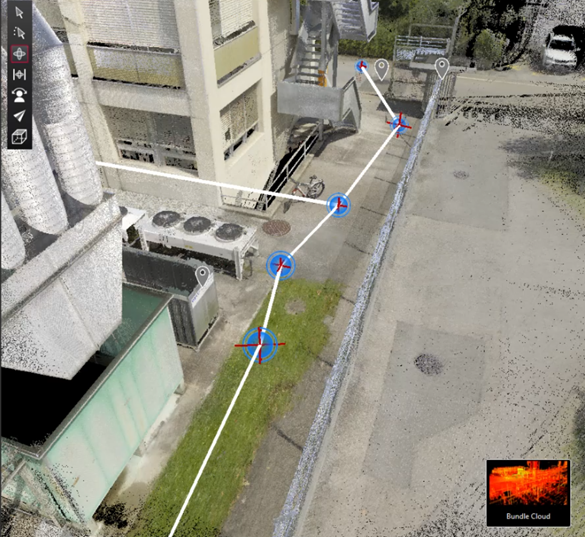
Import the Control file:
Import the Control file without adjusting for HI/HT.
Match Smart Labels: Target Smart Labels can be pre-entered or matched geometrically. For this workflow, the Smart Label will assign the relevant Setup name.
Enter the Height of Instrument (HI) as Height of Target (HT):
Enter HI/HT for all targets. This is the value measured in the field for the Height of Instrument.
Visualize the Target Height:
Setup Cloud: Shows extracted targets at the Setup center.
Bundle Cloud: Shows targets at height-adjusted positions for accurate matching.
Apply Control:
Apply control to the Bundle.
Control is designated on the ground to the projected target pole value.
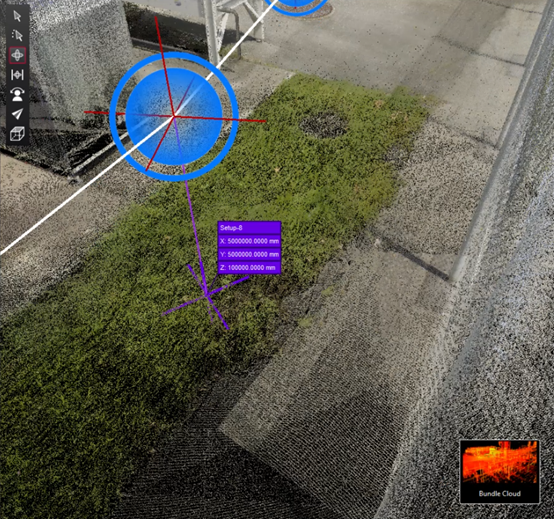
Review and adjust:
Review the Bundle and make any necessary adjustments.
Confirm that the targets are correctly positioned and labeled.
