Point Clouds in Finalized Registration
A Finalized Registration can optionally include point clouds when created.
To add point cloud data to the Finalized Registration, follow the steps below:
In Settings | Export, enable the Create point cloud during finalized registration creation option.
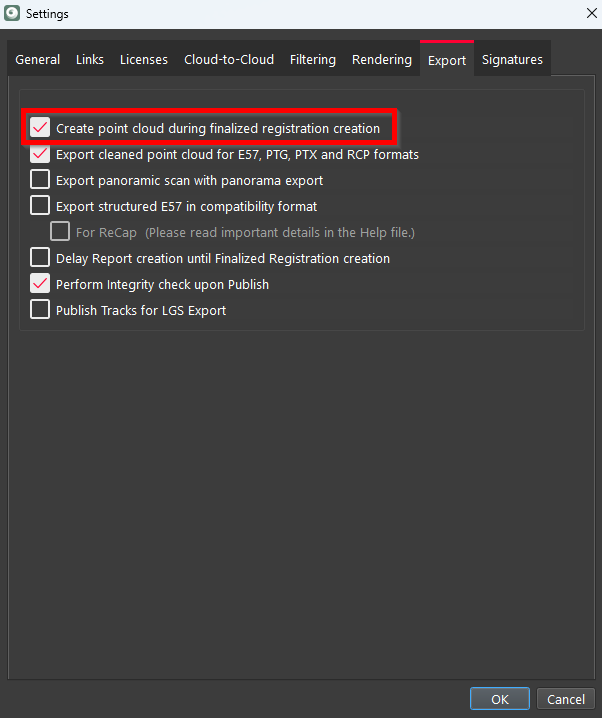
Publish point cloud data to a deliverable of a single point cloud, such as an LGSx, CYE, E57 (as one file), etc.
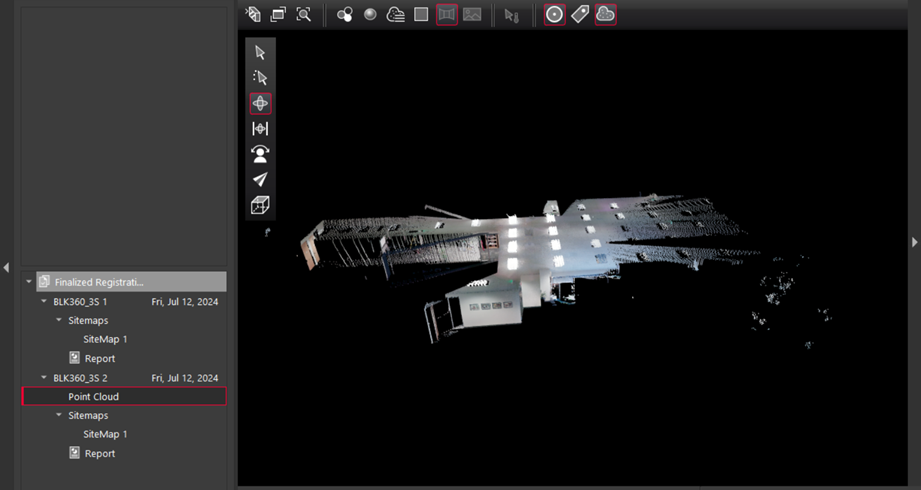
Note: If the project is published to an E57 (as separate files) or RCP (Setups), this point cloud will not be generated as it is not required during the publish process.
The point cloud inside a Finalized Registration is a finalized, unstructured, and unified point cloud. Upon export, this point cloud contains the data that will be published to deliverables of a single cloud.
Note: This point cloud includes the status of cleaning and editing within the structured Setups upon the creation of the Finalized Registration point cloud. Each Finalized Registration will independently contain its own point cloud cleaning and editing. This means each Finalized Registration may have unique point cloud cleanings.
Forming a unified point cloud in the Finalized Registration could potentially increase the project size by an estimated 20-40%. This increase is largely influenced by the type and size of the reality capture data and assets within the project.
On the other hand, having the unified point cloud data in a Finalized Registration will save time when publishing to single cloud deliverables.
