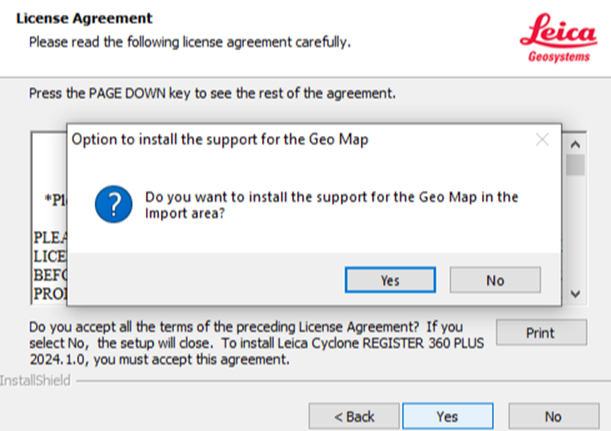Installation of Cyclone REGISTER 360 PLUS
Support for Multiple Versions of Cyclone REGISTER 360 PLUS on a Single Computer
Multiple versions of Cyclone REGISTER 360 PLUS can be installed on the same computer, ensuring seamless switching between different versions without the need to uninstall and reinstall the software.
For versions 2025.0.0 and later, a new installation folder will be created for each version. For versions 2024.0.2 and older, the default directory will be used, replacing the existing version.
All versions will utilize the same database server and can share the same Project Storage folder. However, only one version of Cyclone REGISTER 360 PLUS can run at a time.
IMPORTANT: Projects created or edited in version 2025.0.0 or later are incompatible with versions 2024.0.2 and earlier. Please avoid making changes to projects in 2025.0.0 if you plan to complete work on the project in an older version.
Geo Map Feature Installation
Starting with version 2025.0.0, the option to install the support for the Geo Map is available while setting up Cyclone REGISTER 360 PLUS. During installation, users will be prompted to choose between two options. Clicking Yes will include the necessary components for the Geo Map functionality, making it available in the Import area. Selecting NO will exclude these components, resulting in the Geo Map feature being non-functional.