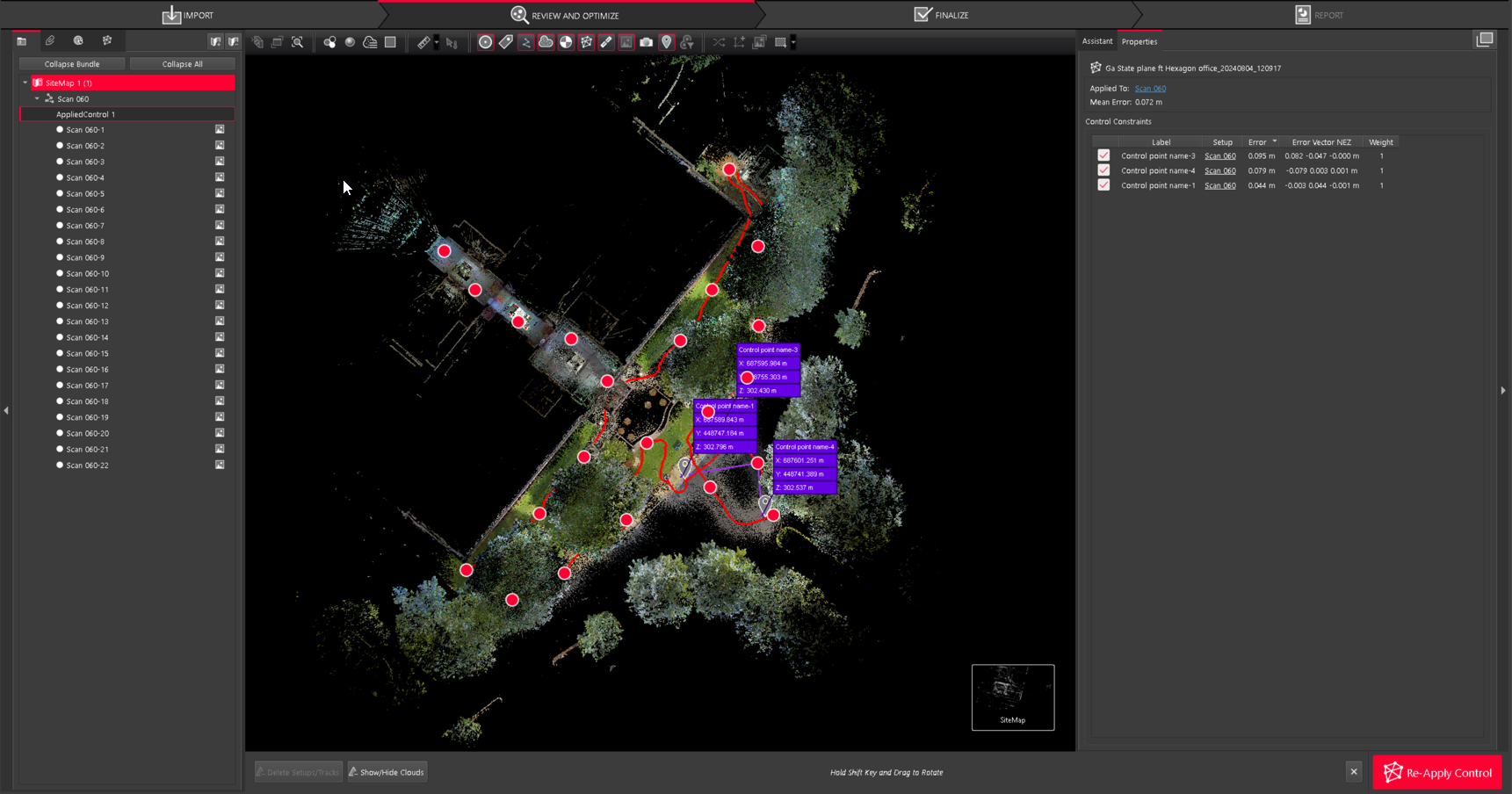Importing Shapefiles as Control
This feature simplifies the process of adding control points and SRS data to projects by enabling the import of shapefiles (.shp) as Control directly from a ZIP file.
When a ZIP file is added to the Import area, Cyclone REGISTER 360 PLUS will automatically inspect its contents for shapefiles. If shapefiles are detected, the user will be prompted to decide whether to import the control points as Applied Control along with the SRS.
If the user unzips the files and creates a folder containing a shapefile, Cyclone REGISTER 360 PLUS will also import this folder as a single Control.