Import Performance Settings
This section explains how to optimize the import performance of Cyclone REGISTER 360 PLUS. Cyclone REGISTER 360 PLUS uses a multithreading approach to data import to process multiple Setups simultaneously and reduce import times. However, users can optimize multithreading to accommodate their machine’s processing ability.
This is controlled from the Settings | General dialog.
Note: Multithreading is a technique that allows the software to process multiple Setups simultaneously and reduce import times. However, the optimal number of threads depends on the machine’s processing ability and the size and complexity of the data.
The import performance sets the number of threads used during import:
Safe Mode - One thread (the safest choice).
Balanced - Uses a balanced amount of threads.
Fast - Uses the most threads (can cause instability during import depending on system resources).
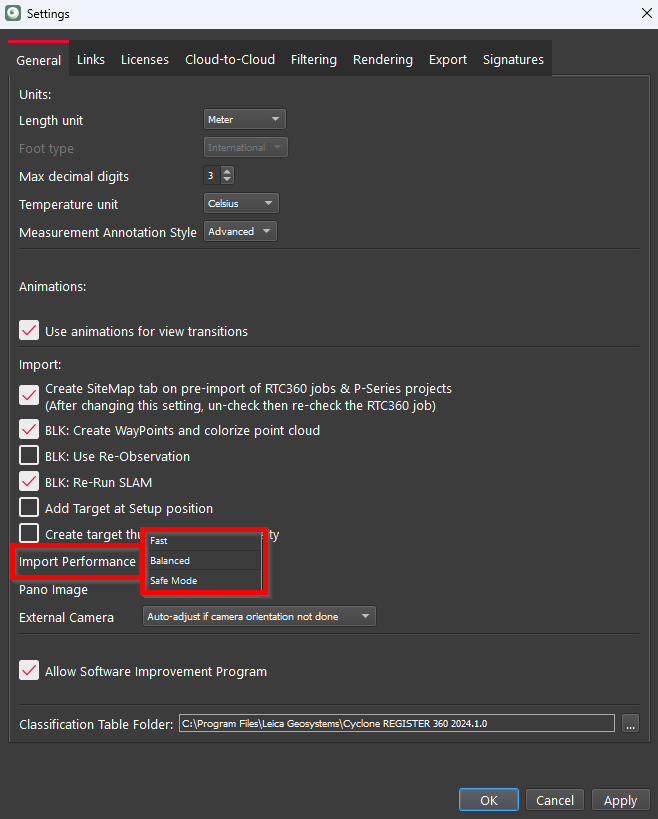
Note: If you have a powerful computer and a large project with many Setups, you may want to choose the Fast option to speed up the import process. However, if you have a less powerful computer or a small project with few Setups, you may want to choose the Safe Mode option to avoid instability or errors during import.
