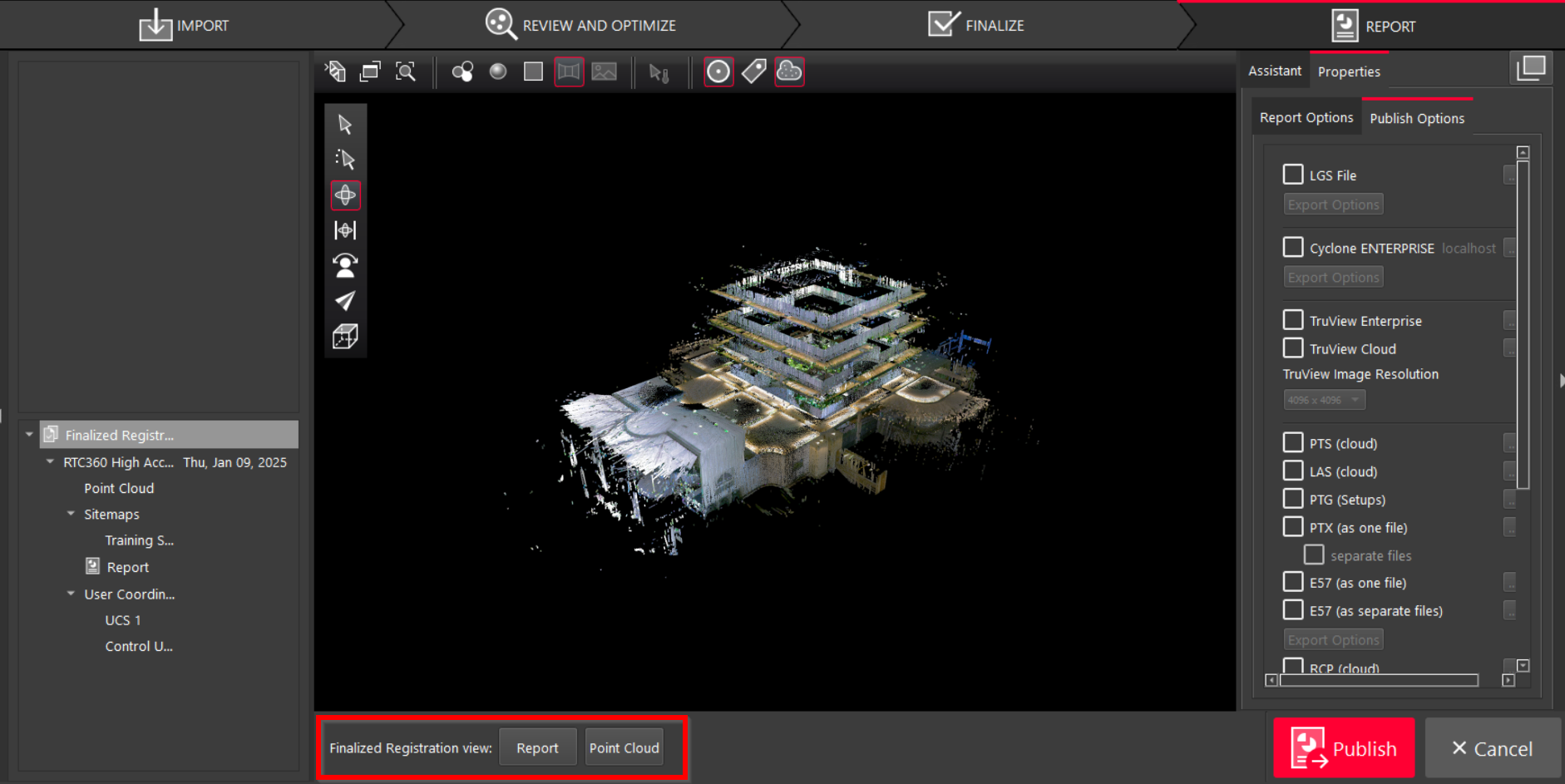Creating Finalized Registration
Note: A Finalized Registration is mandatory for being able to publish a project to a deliverable from Cyclone REGISTER 360 PLUS.
To generate a Finalized Registration, follow the steps below:
Proceed to the Finalize step and Accept the SiteMap view.
In the Report step, a temporary registration is created and listed in the left panel. This registration contains the information for the finalized SiteMap view.
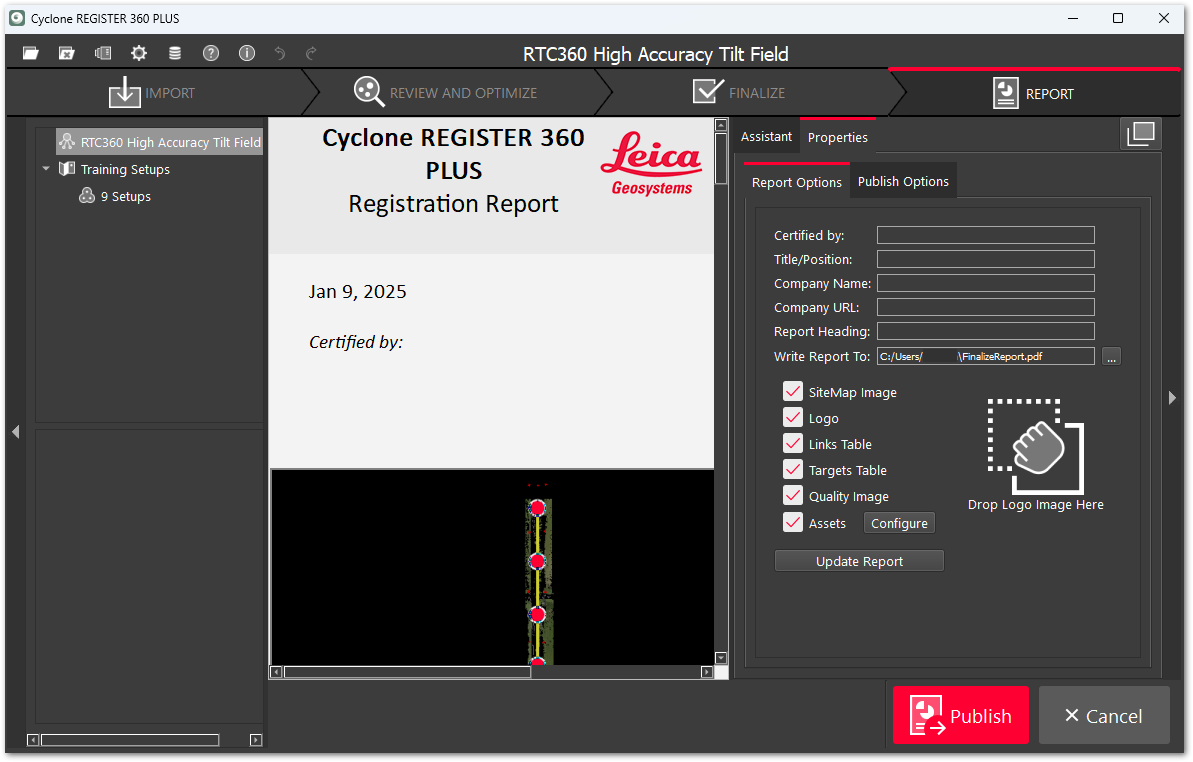
From the Report Options, modify the report contents as needed.
Click Publish.
After checking the project integrity, a Finalized Registration is created and added to the Finalized Registration list in the left panel.
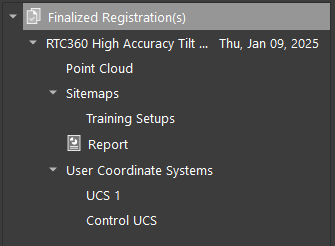
Use the Report and Point Cloud buttons to quickly switch the Finalized Registration view and review the created registration report and the corresponding point cloud.