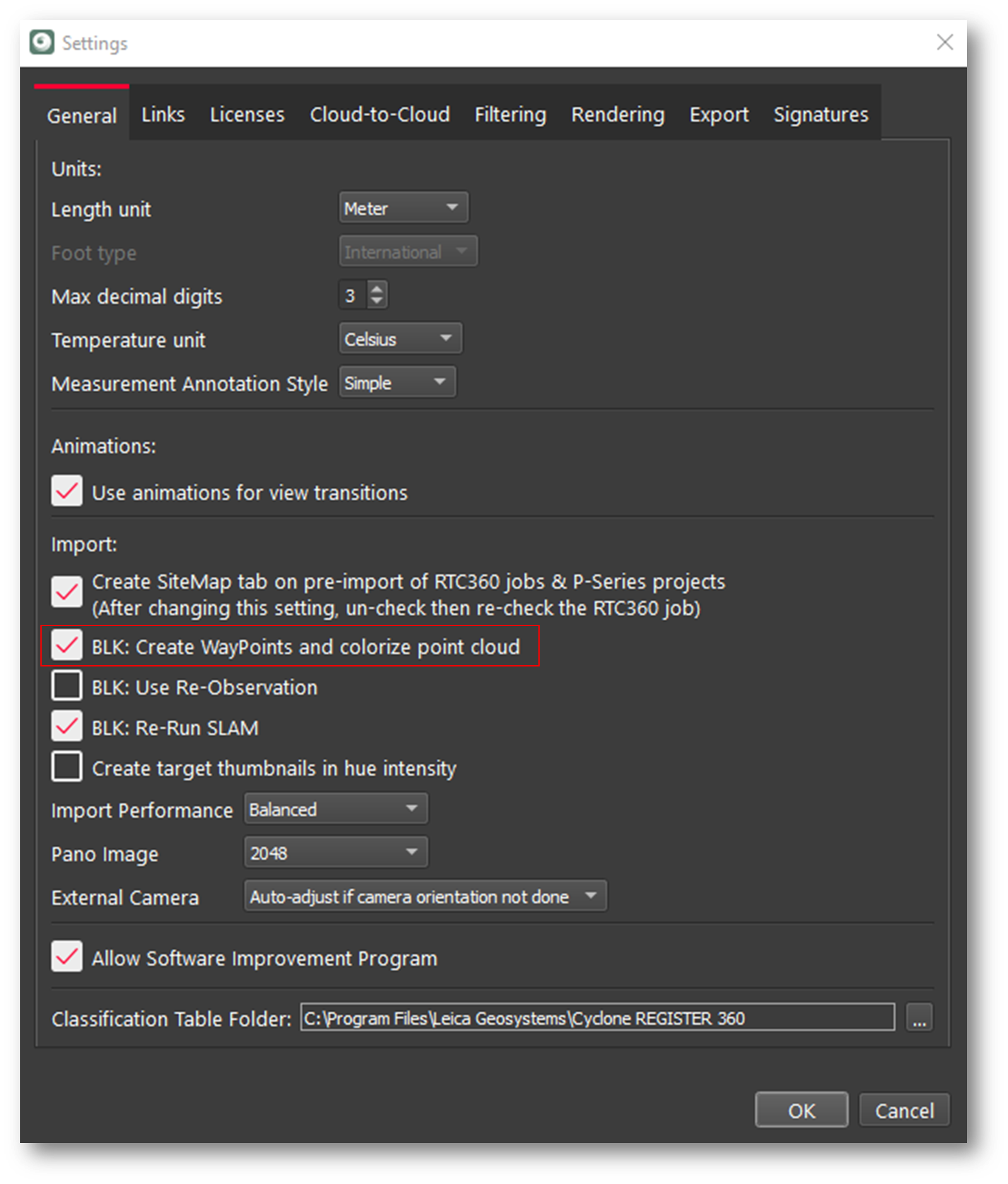Quick import of data into REGISTER 360 without images and point cloud colors
To import the data into Cyclone REGISTER 360 PLUS without panoramic images and without colorizing the point cloud, in the Settings menu uncheck the option “BLK2GO: create WayPoints and colorize point cloud”.
Note: Using this option will save import time as the point data is not colorized and the creation of Panoramic images is skipped.