Option to Publish Pano-images
With a Cyclone WORKFLOW license, the is an option to export the HDR, LDR, and IR panoramic images of the Setups (upon the availability of the layers) to JPG, PNG, or both together, along with the position and orientation information (TXT), using the “Pano images” option from Publish Options in the Report tab of Cyclone REGISTER 360.
Select “Pano-images” from Publish Options
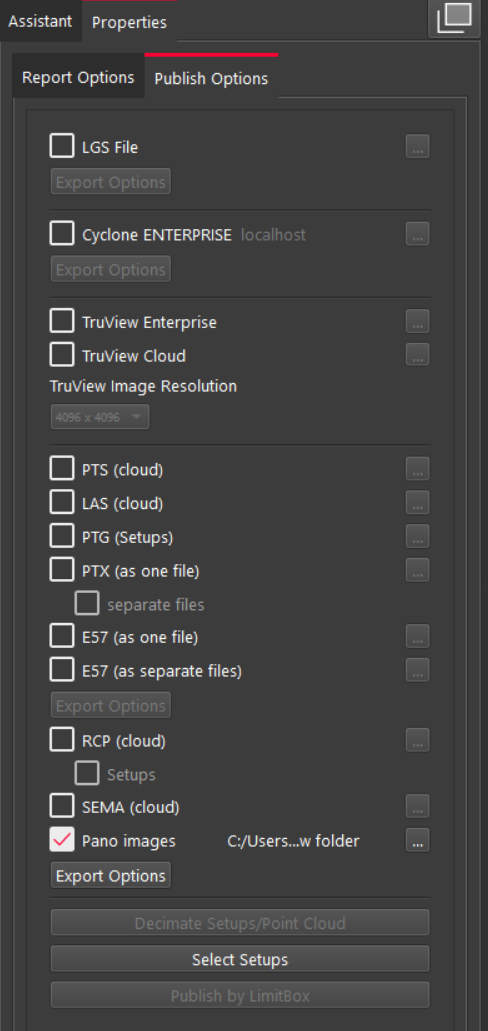
Set a folder to export the panoramic image(s).
Select the Panoramic image layer HDR, LDR, and IR panoramic images of the Setups (upon the availability of the layers) and the Image Format (JPG, PNG, both)
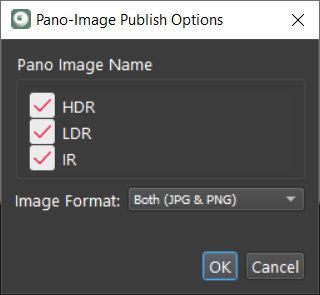
When exporting panoramic images, Cyclone REGISTER 360 generates a TXT file for each panoramic image that contains the following information:
Position = [x,y,z]: This line indicates the position of the panoramic image in the 3D space, where
x,y, andzare the coordinates in meters.Orientation: [w,x,y,z]: This line indicates the orientation of the panoramic image in the 3D space, where
w,x,y, andzare components of a quaternion.
A quaternion is a mathematical expression, represented as q = w + xi + yj + zk, that describes a rotation in 3D space. It consists of four numbers: a scalar part (w) and a vector part (x, y, z). The quaternion units are denoted by i, j, k. For more information on quaternions, please refer to this link.
This information is essential for preserving the position and orientation of the panoramic image in the 3D space. Users should not modify the text files when editing the pano-images
