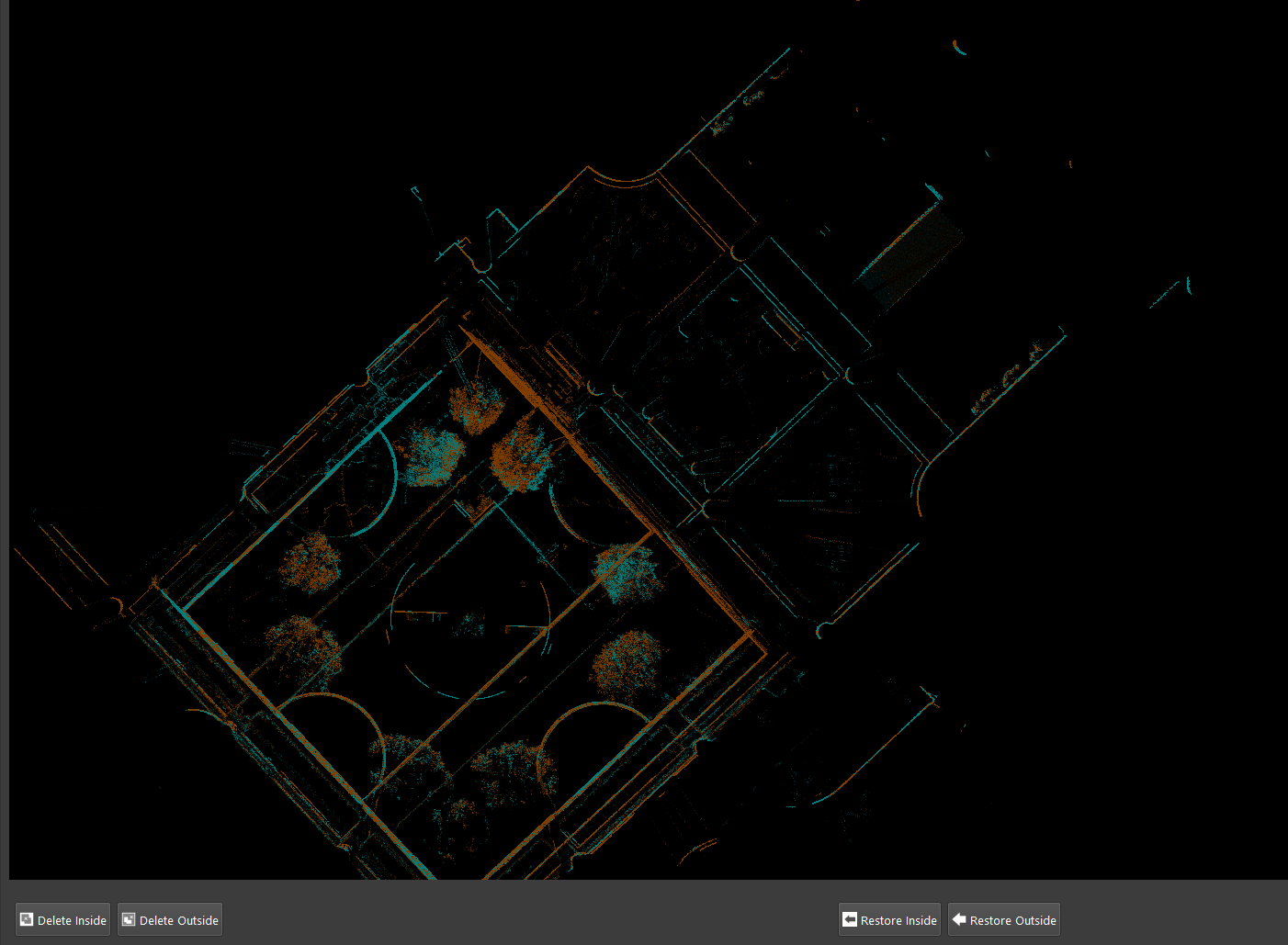(2023.0.1) Visual Alignment Cleaning
Points deleted in this view affect the cloud-to-cloud view only, as the visual cloud is not viewable in Visual Alignment.
Select two setups or a link and enter Visual Alignment.
You will see new tools in the upper left tool bar.

The fence tool- Used to fence areas of the cloud to delete.
Restore all points- Restores all deleted points.
Show Cleaned points- Shows all deleted points
Fence the desired points with the fence tool. An action bar will appear and allow you to delete point inside or outside of the fence, or restore points inside or outside of the fence.