Setup Cloud and Bundle cloud cleaning
Enter into Setup Cloud or Bundle cloud view.
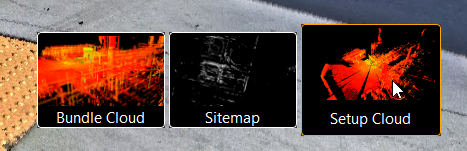
Click on the Fence tool on the upper tool bar and draw a fence around the desired area.
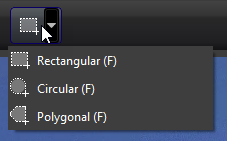
Then select to either delete the cloud visually, from the c2c cloud or both (see options below in the image). You can delete either outside or inside of the fence.

