Import Device-based LiDAR data
Users can import LiDAR data captured directly on a LiDAR compatible device (ex iPhone 13 Pro) via Cyclone FIELD 360. These on-device LiDAR scans can be collected either to gap fill in TLS projects or standalone.
No special import steps or settings are required to import this new data type.
Gap Filling
When using on-device LiDAR scans for gap filling, they will be combined within the scan in which they were collected. They can be visually identified within the Setup once in Cyclone REGISTER 360 PLUS but they cannot be extracted or imported separately. Due to the nature of the on-device LiDAR data, its accuracy is not characterized. When combined with TLS data, the bundle statistics (bundle error etc.) will reflect the accuracy and quality of the TLS data only. Users wishing to have greater insight and accuracy of their project accuracy should use the standalone import option.
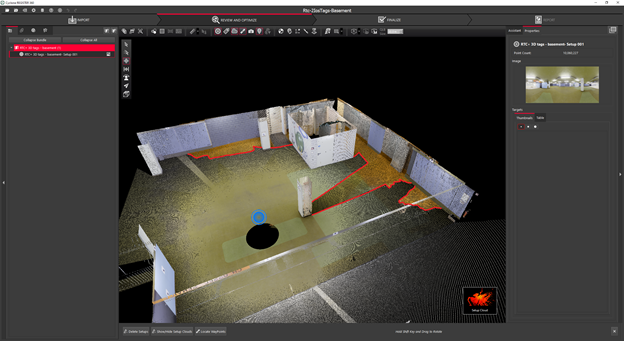
Gap filling scans are marked along the perimeter of the room. They are clearly distinguishable by their point coloration.
Standalone
Capturing on-device LiDAR data in standalone mode means that LiDAR scans are not being captured and tagged inside of a TLS scan. Users should capture all of their TLS data within one job and all on-device LiDAR scans within a separate job. These can then be imported separately and joined within Cyclone REGISTER 360 PLUS.
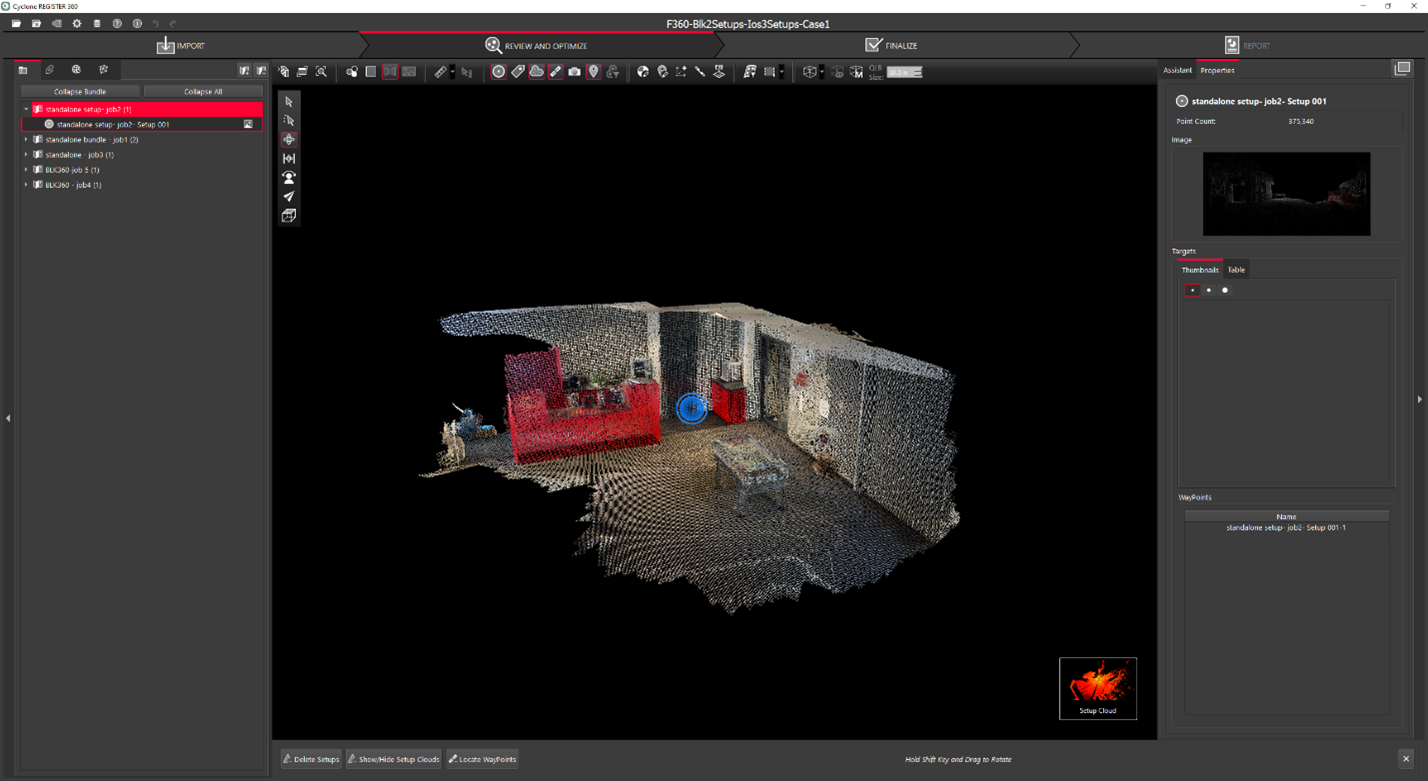
An on-device LiDAR scan capture independently of TLS data.
