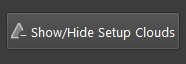2023 Scan Locations
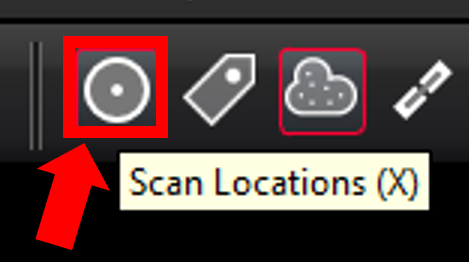
Users can show and hide all the individual setup locations by selecting the Scan Locations button.
Alternatively, Selected Setups can be hidden or shown from the left side explorer panel:
Select one for more setups.
Right-click and use the toggle- Show/Hide Setup (s) Clouds.
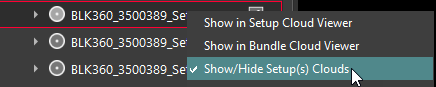
Or click the Show/Hide Setup Clouds button on the action bar.