2023 Moving Setups and or Bundles in the SiteMap View
While in the SiteMap view the Setups and Bundle can be moved. Keep in mind that the coordinate system of the setups will change unless there is control applied or a UCS is applied.
Panning a Setup or Bundle
Select a Setup or a Setup in a Bundle with a left mouse click and drag the Setup to move the setup. The selected Setup's cloud will turn blue showing that the Setup is being selected and moved. If the selected Setup is part of a Bundle then the whole Bundle will turn blue while selected.
Rotating a Setup or Bundle
Select a single Setup or a Setup belonging to a Bundle with a left mouse click. Hold the left mouse button down and press the shift key. Now drag the left mouse away from the Setup. A while line will appear allowing the rotation of the Setup or Bundle.
Multi-Select
Users can multi-select Setups in the left side explorer and apply the following:
Visual Alignment
Split view
Target matching
Auto Cloud
Set to Active UCS
Multiple UCS are supported within the same SiteMap. This is accomplished with the command Set to Active UCS.
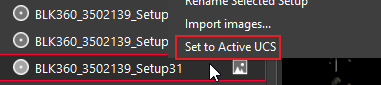
Set to Active UCS allows the selected setups(s) or bundle(s) to adopt the coordinate system of the active UCS of another setup or bundle in the same SiteMap.
Example workflow:
This example illustrates importing a set of pre-registered data over a couple of days.
Day 1 - Import a Pre-Registered set of setups creating Bundle 1.
The setups will import as one bundle with an active UCS called Bundle 1.
Click on the SiteMap to view the active UCS on the right-side properties panel for Bundle 1.
Day 2 - Import another set of setups that uses the same coordinate system as the first setups imported in step one, creating Bundle 2.
Right-click Bundle 2 and use the command: Set to Active UCS
This will cause bundle 2 to adopt the UCS of bundle 1.
