2023 Import directly from a BLK360 G1
Connect to the BLK360 G1 device wirelessly (as you would any WiFi network) or through the additional LAN USB-c adapter, to download, manage scans and set capture settings. Select the data sources for import and click Add to Project.
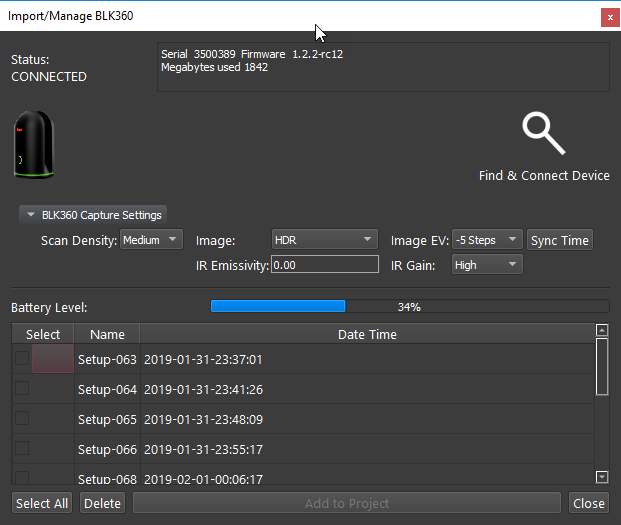
Scan Density
Low-Medium-High for scan density.
Image Option
LDR or HDR.
Image EV
Set the exposure from +5 to -5 (the higher the setting the more light allowed).
Sync Time
Match the time of the BLK360 G1 imaging scanner to the local time of the connected computer.
Emissivity
There is an option in the BLK360 G1 settings dialog for emissivity to help users fine-tune the accuracy of the relative temperature gradient displayed downstream. The user can select a setting between 0 and 1. The emissivity of the surface of a material is its effectiveness in emitting energy as thermal radiation. Thermal radiation is electromagnetic radiation and it may include both visible radiation and infrared radiation, which is not visible to the human eye. the emissivity of a surface affects how accurately the IR sensor in the BLK360 G1can record a surface temperature. The emissivity setting allows the user to set a value for the emissivity of the surface being scanned. Please refer to the BLK360EmissivityGuide.pdf in the install directory for details on emissivity and a guide for determining the appropriate emissivity setting based on capture conditions.
BLK360EmissivityGuide.pdf in the install directory for details on emissivity and a guide for determining the appropriate emissivity setting based on capture conditions.
Use the shift key to multi-select scans in the main dialog.
