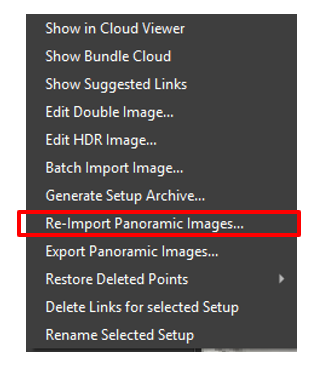2023 Export and Re-Import Panoramic images
With a Cyclone WORKFLOW license, users can now Export and then re-import panoramic images.
Export panoramic images:
Exporting Panoramic images can be done for single setups or a bundle.
Right click on a single setup/bundle or multi-selected setups and select Export Panoramic Images
Set a folder address to export panoramic image(s) to:
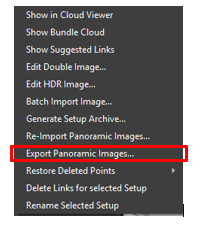
Cyclone REGISTER 360 PLUS will export the panoramic images in both JPG and EXR formats.
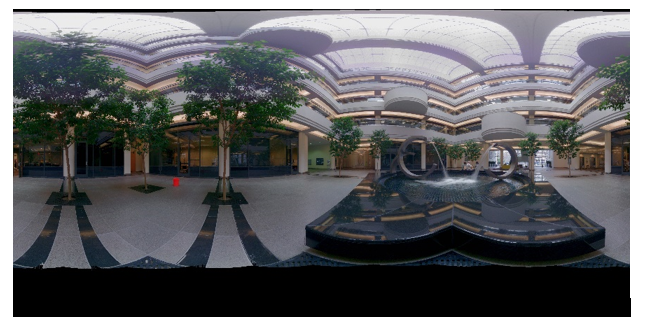
The exported images can be edited in photo editing software and reimported

To re-import the panoramic images:
Right-click on the setup or bundle and select the folder that contains the panoramic images. The naming must match the export name and the aspect ratio must be the same for successful re-import.