2022.1.1 | Option to publish by LimitBox
Users with a Cyclone PUBLISHER Pro license can choose to publish only the points inside of existing Limit Boxes to E57, PTS, and RCP as a single cloud. Publishing only a Limit Box allows users to selectively reduce the size of an export to only a certain area of interest and speed the publishing process.
Points exported by Limit Box will be exported as unstructured data.
Create Limit Boxes per normal procedure
Save Limit Box and select the Export check box
Proceed through Finalize to the Report area
Select the desired publish format. The following formats are supported: PTS, E57, and RCP (cloud).
Click Publish by LimitBox.
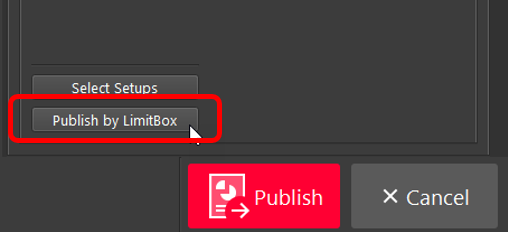
Select the desired Limit Boxes to publish and click the OK button.
Proceed to the Publish step to complete the process
Note: publishing the contents of Limit Boxes is not supported for LGS files, direct publish to TruView Cloud or JetStream Enterprise at this time
Note: All points published this way will be in an unstructured format so the export WILL NOT import back into Cyclone REGISTER 360 2020 or earlier. The Cyclone REGISTER 360 family currently only support unstructured data from BLK2GO scanners.
Export of Selected Setups and Limit box now work with all export options
Previously export by Selected Setups and Export by Limit Box was limited, now all export options support these tools.
