2022.1.1 | Auto Cloud
Auto Cloud, or ‘targetless' registration, will use visual features in each setup’s scan and panoramic photo to match to similar features in other setups. This provides an initial alignment for the geometry of the scene in the overlapping scans to be used and to create and automatically align the setup locations. This can take a long time since each setup will be compared to all other setups. It is recommended to use Smart Align with Auto Cloud.
Note: If Auto Target and Auto Cloud are BOTH checked, Cyclone REGISTER 360 will first extract targets and form bundles using those targets before going back to try to attach orphaned setups via Auto Cloud.
If using data that has been linked with the Cyclone FIELD 360 application for RTC360 or BLK360 G1 data then there is no need to use the Auto Cloud option. Using Auto Cloud for data that has already been pre-aligned will not add any value to the import.
RTC360\BLK360\BLK360 G1 with VIS, P-Series and or FIELD360 links
If all the setups are linked with FIELD360 and or VIS links then the Auto Cloud option, along with Smart Align (even if both are checked) will not perform any matching as all setups already have an initial alignment.
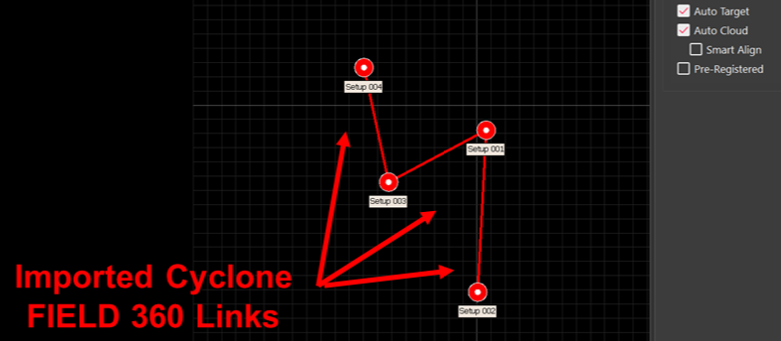
Auto Cloud, with or without Smart Align only works on setups WITHOUT VIS or Field360 links. In the example below there is one setup without a VIS or FIELD360 link. If Auto Cloud is used w/o Smart Align, Cyclone REGISTER 360 will compare the single un-linked setup to every other setup to try and make a match. If Smart Align is used then Cyclone REGISTER 360 will compare the Single unlinked setup to the Setup(s) that have Smart Align links added.
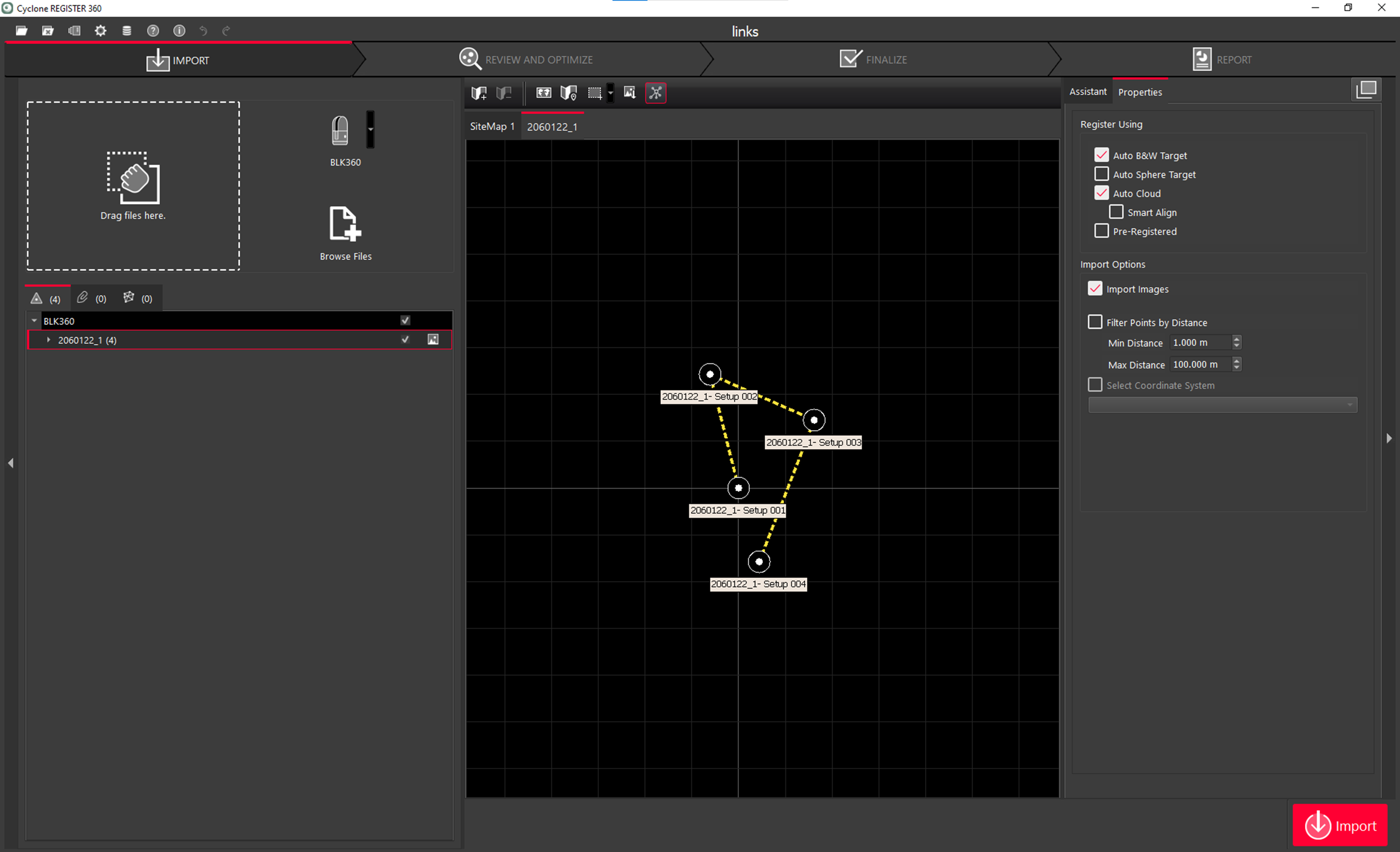
When importing scans from the BLK360, if links were created using FIELD 360 manually, they will be red, if they were created using VIS they will be yellow dashed lines.
