Obtain AWS API Tokens
Once you receive an email indicating that your account is ready, follow these instructions to get API tokens needed for Cyclone ENTERPRISE deployment.
Select the Root User.
Enter the email address that you used for AWS registration. Click Next.
Enter the password. Click Sign In.
Enter iam in the search at the top of the page. You will immediately see the IAM entry under Services. Click IAM.
.png?inst-v=b353e0c6-3946-47f8-87a8-dc31b372b903)
Select Users on the left panel.
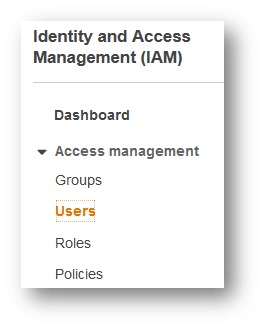
Click Add User.
.png?inst-v=b353e0c6-3946-47f8-87a8-dc31b372b903)
Enter your username.
Select both Programmatic access and AWS Management Console access.
Choose a Custom password and enter your password. Security best practice dictates that you should pick a new password that is different from that of your root username account.
Uncheck User must create a new password at next sign-in.
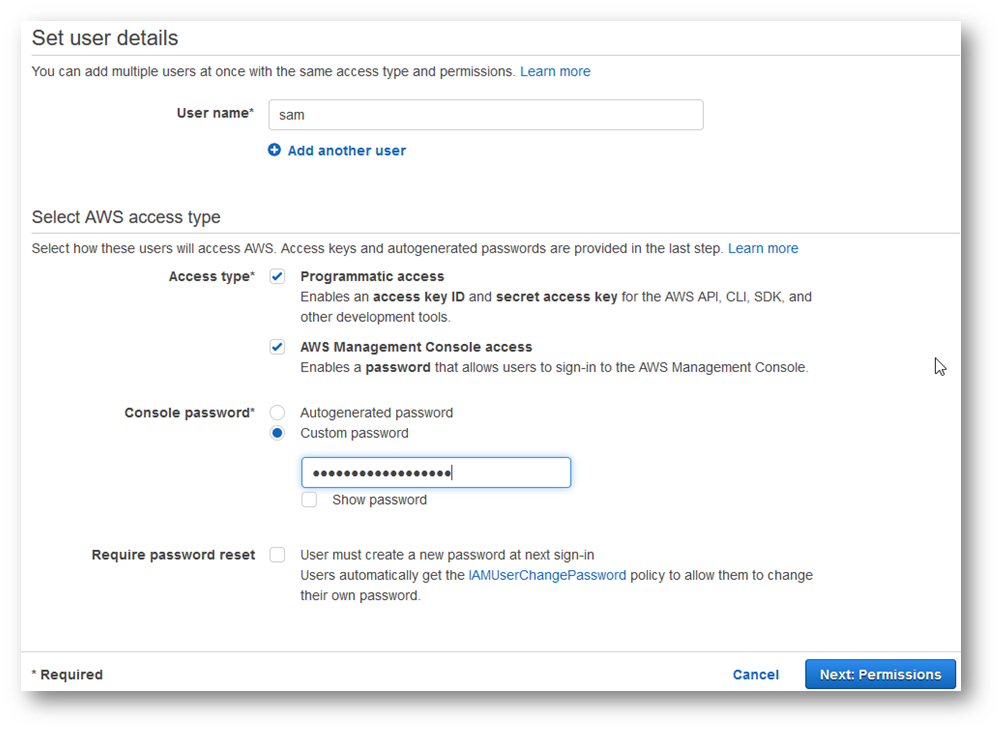
Click Next: Permissions.
Select Attach existing policies directly.
.png?inst-v=b353e0c6-3946-47f8-87a8-dc31b372b903)
Per good security practices, users should be given the lowest level of permissions to get their job done. We suggest creating a new IAM user that has access to EC2 resources only. Enter "amazonec2fullaccess" in the search box.
Select AmazonEC2FullAccess entry in the Policy name table.
Click Next: Tags.
Click Next: Review.
Click Create User.
Click the Download .csv button. Keep the .csv file in a safe location. The file contains your Access key ID, Secret access key, and your Management Console access.
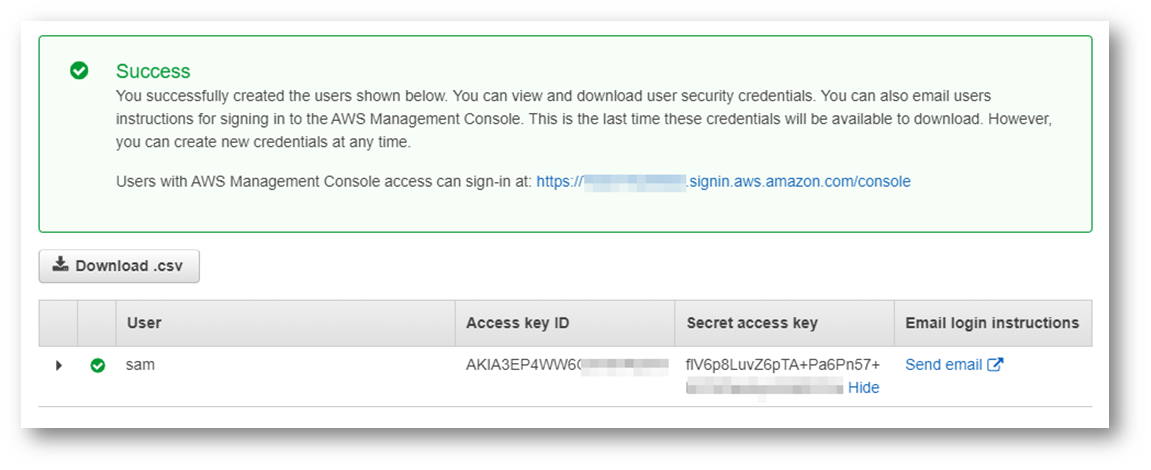
Access key ID and Secret access key are your API tokens. This is the only time AWS displays your API tokens. Make sure you write them down.
Note: Do NOT share the Access key ID and Secret access key with ANYBODY.
Save the URL for accessing AWS Management Console.
Click Close.
Next (Install AWS CLI v2 for Windows)>
