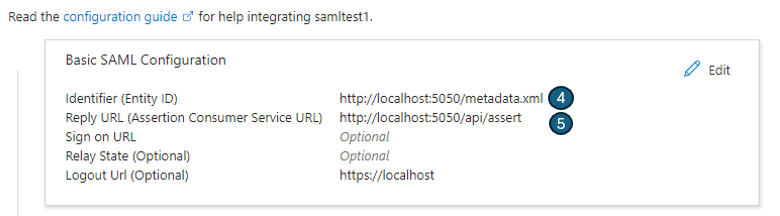CYE SAML Single Sign-on Identity Provider Instructions
Prior to You will need to copy the Service Provider entity ID (1) and Service Provider Consumer Service URL (2) and paste them into the SAML configuration in your identity provider. Make sure that you change the server name and port number in these URLs to match the server name and port number that you are using.
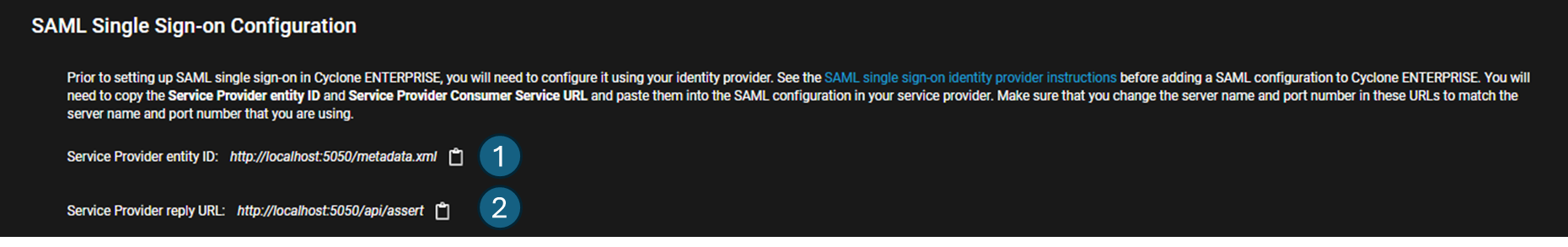
The following steps will vary depending on which identity provider you are using. In this example Azure Active Director is being used as the identity provider.
Log onto your identity provider
Select the Single Sign-on tab
Click on the Edit button in the Basic SAML Cinfiguration section
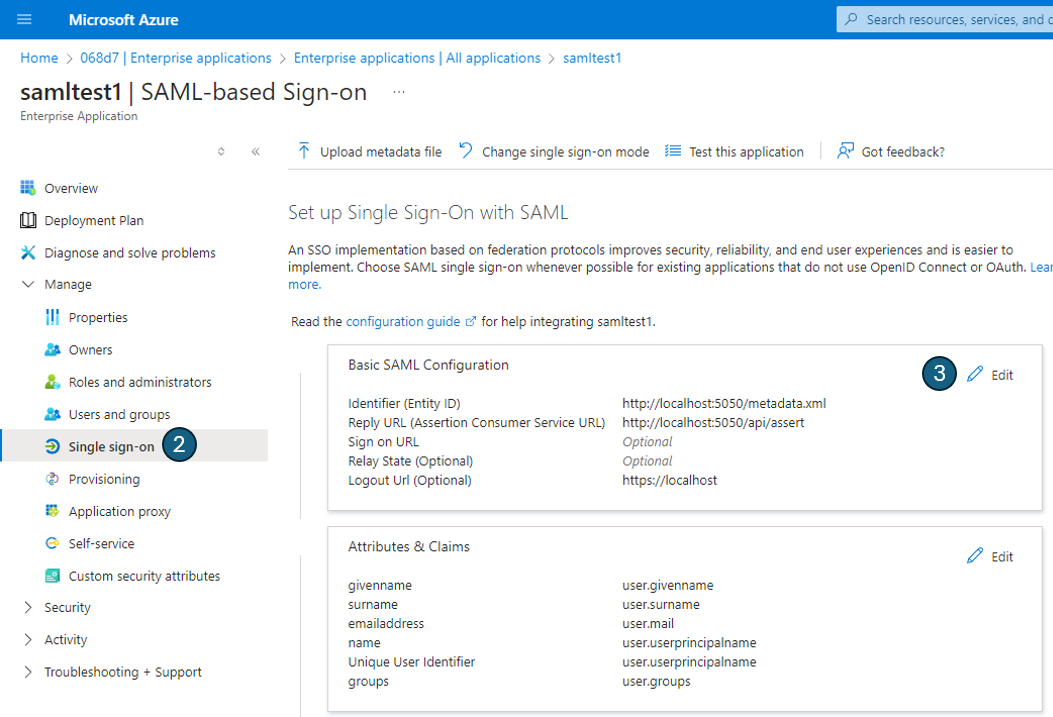
Paste the Service Provider entity ID that you copied from Cyclone Enterprise into the Identifier (Entity ID) parameter.
Paste the Service Provider Consumer Service URL that you copied from Cyclone ENTERPRISE into the Reply URL (Assertion Consumer Service URL).