CYE Cyclone ENTERPRISE Release Notes | 2024.0.1

What’s New
This is a minor release to address critical bugs. The CCP date for this release remains 1 November 2023.
Bug Fixes
Fixed a bug that prevented the opening of older Cyclone ENTERPRISE projects with no point cloud in TruView LIVE. Users can now load these image-only projects and navigate them as they would in the TruView Enterprise and TruView Cloud legacy products.
Fixed a bug that caused image opening in Cyclone ENTERPRISE projects containing a large number of GeoTags to become unstable. Users can now open images in large projects.
Leica Cyclone ENTERPRISE Compatibility and Upgrades
LGSx File
With the release of Cyclone ENTERPRISE 2023.1.0, a new data architecture has been implemented at the core of our Reality Capture software products and our popular file format, the LGS file. The update provides a next-generation solution for our Leica Reality Capture data. It includes faster publishing, higher compression, and new core architecture that will allow us to build out new capabilities and features to meet your growing needs, like file versioning (i.e., track changes to GeoTags, markups, etc.), in the future.
LGS/LGSx compatibility
A full list of LGS/LGSx compatibility is shown below:
Software | Import/Open | Export/Save As |
|---|---|---|
TruView desktop 2022.1 and older | LGS | LGSx |
TruView desktop 2023.1 and newer | LGS/LGSx | LGSx |
Cyclone ENTERPRISE 2022.1 and older | LGS | LGS |
Cyclone ENTERPRISE 2023.1 and newer | LGS/LGSx (LGS gets converted to LGSx on import) | LGSx |
TruView Enterprise/Cloud 2022.1.0 and older | LGS | LGS |
TruView Enterprise/Cloud 2023.1.1 and newer | LGS/LGSx (LGS gets converted to LGSx on import) | LGSx |
Cyclone CORE 2023.1 | LGS | LGS |
Cyclone CORE 2023.0.2 | LGS | LGS |
Cyclone REGISTER 360+ 2023.1 | LGS/LGSx | LGSx |
Cyclone REGISTER 360+ 2023.0.2 | LGS | LGS |
Reality Cloud Studio | LGS/LGSx | LGSx |
CloudWorx 2023.1 and newer | LGS/LGSx | N/A |
CloudWorx 2023.0 and older | LGS | N/A |
Upgrading Cyclone ENTERPRISE to the latest version
You must have Administrator-level privileges on your system to correctly install Leica Cyclone ENTERPRISE software.
First, open the Cyclone ENTERPRISE Launcher utility from the System Tray and STOP the server service. Second, run the new Cyclone ENTERPRISE installer and follow the directions to upgrade to the latest version to proceed with the installation.
Upgrading Cyclone ENTERPRISE
Cyclone ENTERPRISE project data is compatible with JetStream Enterprise projects. If you are upgrading from JetStream Enterprise to Cyclone ENTERPRISE, Cyclone ENTERPRISE will be able to detect the existing JetStream Enterprise projects within your database.
However, you cannot run the 'upgrade' function in the Cyclone ENTERPRISE installer to upgrade JetStream Enterprise to Cyclone ENTERPRISE. You must first uninstall JetStream Enterprise (this will not remove or delete your project data). Once JetStream Enterprise is uninstalled, run the Cyclone ENTERPRISE installer as a new installation. During installation, Cyclone ENTERPRISE will intelligently and automatically detect your former JetStream Enterprise projects and prepare the data for use within Cyclone ENTERPRISE.
After installation is complete, login to Cyclone ENTERPRISE, navigate to Administration | Server | Storage Locations, and Reconnect the identified JetStream Enterprise storage locations to add the projects to Cyclone ENTERPRISE.
Please see the Quick Start Guide or in-product Help for more details on Reconnecting and post-Reconnection best practices. Or, if you have projects in JetStream Enterprise, but wish to move them to a new location as part of your upgrade.
Compatibility with Leica Reality Capture software products
| Cyclone CORE | Cyclone REGISTER 360 PLUS (including BLK Edition) | CloudWorx | TruView | TruView LIVE | Rithm powered by JetStream |
Publish to Cyclone ENTERPRISE | 2021.0 and higher | 2021.0 and higher | n/a | n/a | n/a | n/a |
Open Cyclone ENTERPRISE Projects | n/a | n/a | 2021.0 and higher | 2021.0 and higher | 2021.0 and higher | 2021.0 and higher |
Add Models | n/a | n/a | n/a | 2021.0 and higher | n/a | n/a |
Edit Models | n/a | n/a | n/a | 2021.0 and higher | 2021.0 and higher | n/a |
Add GeoTags | * | * | 2021.0 and higher | 2022.0.0 and higher | 2022.0.0 and higher | n/a |
Edit GeoTags | n/a | n/a | 2021.0 and higher | 2021.0 and higher | 2021.0 and higher | n/a |
Add/Edit Snapshots | n/a | n/a | 2021.0 and higher | 2021.0 and higher | 2021.0 and higher | n/a |
Access and Download Assets | n/a | n/a | 2021.0 and higher | 2021.0 and higher | 2021.0 and higher | n/a |
*GeoTags can be added from Cyclone CORE and Cyclone REGISTER 360 PLUS prior to publishing to Cyclone ENTERPRISE.
Compatibility for Project File Imports
Version | LGS file | Cyclone ENTERPRISE 2021.0-2022 | Cyclone ENTERPRISE 2023.1 and later |
1.4.1 | N/A | N/A | |
1.5.1 | · | · | |
1.6.0 | · | · | |
1.6.2 | · | · | |
2020 | · | · | |
2020.1 | · | · | |
2021 | · | · | |
2022 | · | · | |
LGSx file (published from a product version) | Cyclone ENTERPRISE 2021.0-2022 | Cyclone ENTERPRISE 2021.0-2022 | |
2023.1 | N/A | · | |
JSA file | Cyclone ENTERPRISE 2021.0-2022 | Cyclone ENTERPRISE 2021.0-2022 | |
1.4.1 | · | · | |
1.5.1 | · | · | |
1.6.0 | · | · | |
1.6.2 | · | · | |
2020 | · | · | |
2020.1 | · | · | |
2022 | · | · |
Deprecated Features
Leica Geosystems strives to provide support for the widest array of operating systems and file formats possible as is reasonable given current technologies and support from third-party partners.
With each release, we review our list of currently supported formats and operating systems in line with industry trends and announced product terminations.
Leica Geosystems may add or terminate support for a file format during any release. Obsolete operating systems will be supported for six months after their announced termination or the next major software release, whichever comes first. Server products will be supported in alignment with Leica’s Client License Manager (CLM) supported servers to guard users against incompatibility.
Cyclone ENTERPRISE 2022.0.1
CLM versions prior to 2.5 are no longer supported.
Cyclone ENTERPRISE 2023.1.0
LGS files are no long published. LGSx files will be published in lieu of LGS files and can be consumed across the 2023.1 versions of TruView, Cyclone ENTERPRISE, Cyclone REGISTER 360, the CloudWorx Suite and Reality Cloud Studio.
Known Issues
Unexpected Scroll Wheel Behavior
Users may experience a non-responsive zoom wheel or unexpected zooming behavior within TruView and/or TruView LIVE unless their scroll speed is set to 3 (note: this applies to PC users only and presents itself in both TruView and TruView LIVE).
To change the scroll speed:
Press the Windows key. Type 'mouse settings'.
The mouse setting dialog is shown.
Choose 'Multiple lines at a time'.
Slide the horizontal scroll bar to 3.
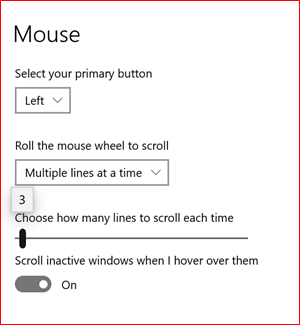
Cyclone REGISTER 360 Publishing Error
When publishing to Cyclone ENTERPRISE fails the error message "Cyclone ENTERPRISE Publish Results: failed" could mean that:
The sever has low disk space
The network drive is disconnected
Untranslated Phrases
Some phrases may not be available in your language. In this case, they will appear in English. Untranslated phrases will be addressed in the next release.
Cyclone PUBLISHER license not listed in Project Info panel
When a project is published with a Cyclone PUBLISHER license the Publishing License field in the Project Info panel will be blank.
Unable to download published files
If a person with access to the Windows Server deletes a published LGS file from the ‘export’ folder, that file will remain listed on the published projects page though the file no longer exists. This will result in an error stating “No Such file or directory”.
Self-deletion of users
Users may inadvertently delete themselves during active sessions though they receive an error saying it is not possible.
Incorrect Markups shown on a Snapshot during rapid transition
When switching rapidly between many Snapshots, the Markups may lag resulting in Markups from one Snapshot being transposed on another. If this happens, simply, select the desired Snapshot again to re-load its Markups.
Root User's default credentials are not working on first login
The default root password is a temporary password, which is created during installation or user password reset. This temporary password only lasts for 2 days from initial server initialization, and then expires. For example, if the user installs Cyclone ENTERPRISE but doesn't login for more than two days, and then tries to login for the first time the temporary password doesn't work.
Use the root user password reset utility included with installation.
Access the Windows instance Cyclone ENTERPRISE is installed on as an Admin-level user.
Navigate to the Cyclone ENTERPRISE installation directory: C:\Program Files\Leica Geosystems\Cyclone ENTERPRISE
Run ResetPassword.exe from this folder
Login again with the default root username and password.
This reset is also valid for 48 hours! Login to reset the password permanently before the 48-hour period expires, or you will need to run the utility again.
Missing 3D and/or Pano Image data
In some situations, a user may open a Project in TruView LIVE and find the SiteMap visible but upon minimizing the SiteMap, no 3D or Pano Image data will be visible. There are two likely reasons for this:
Outdated display driver
Windows is a non-Server OS
Please reference the Troubleshooting section of the help documentation for complete remediation steps.
Cyclone ENTERPRISE service shuts down periodically
An unexpected Cyclone Enterprise server shutdown maybe related to you virus scannnig software, windows defender other security software settings. If this happens repeatedly, please try whitelisting the following executables in the security software:
CycloneEnterpriseLauncher.exe, JetStreamSrv.exe, node.exe, FrameViewer.exe
Licensing
Users with valid CCP or CCP valid as late as 1 November 2023 can run this new version with no new license required.
