CYE Batch Edit Users
Editing multiple users can be done in the Users section of the Administration page in Cyclone ENTERPRISE.
User edits can only be performed by Admin or Supervisor roles. You will need to login to Cyclone ENTERPRISE as a Supervisor or Admin to use this utility.
You can select users one at time by selecting the checkbox next to the user name.
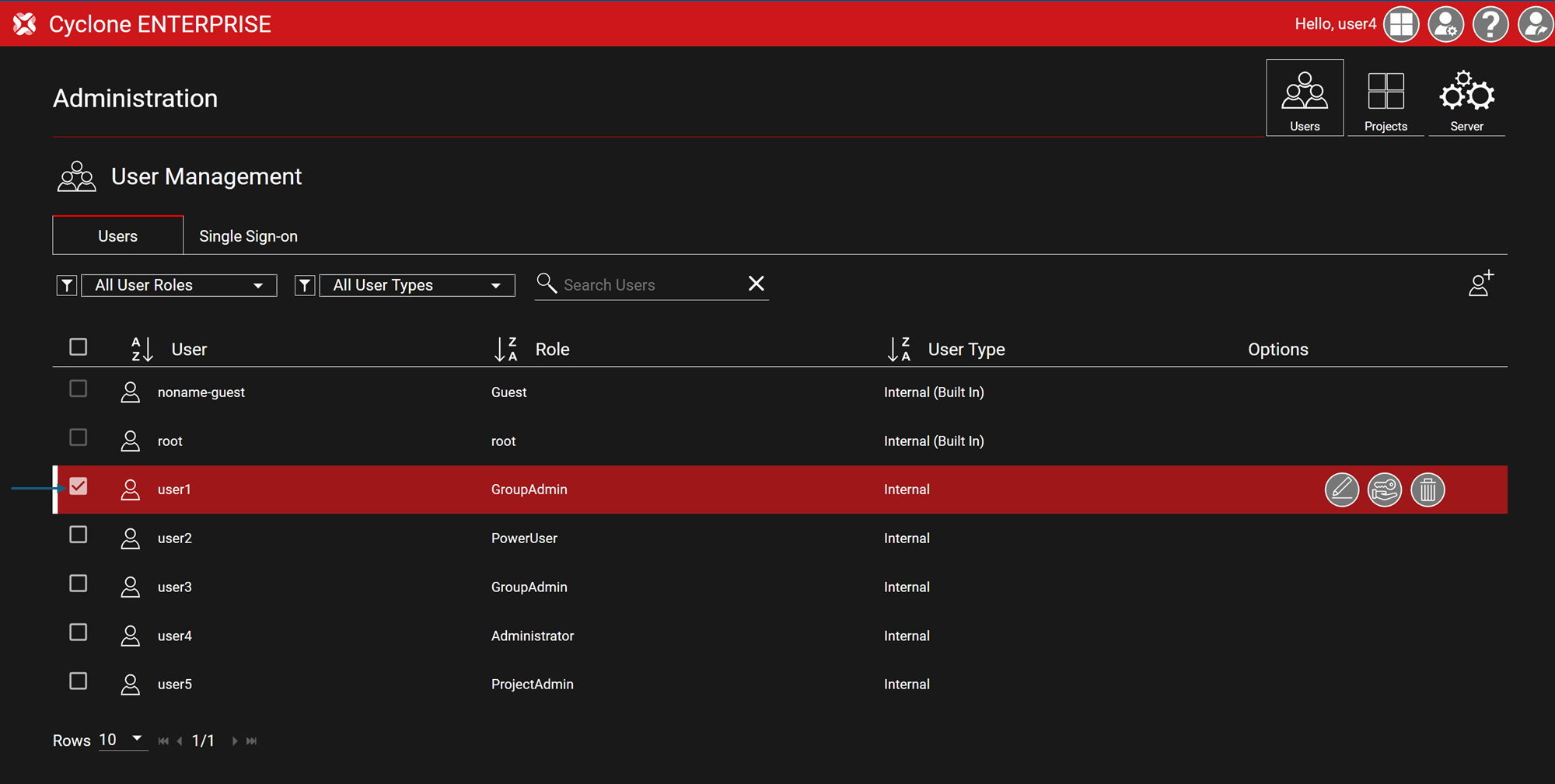
You can select multiple users at a time by selecting a single user, holding the SHIFT key and selecting a second user. All users between and including the two selected users will be selected.
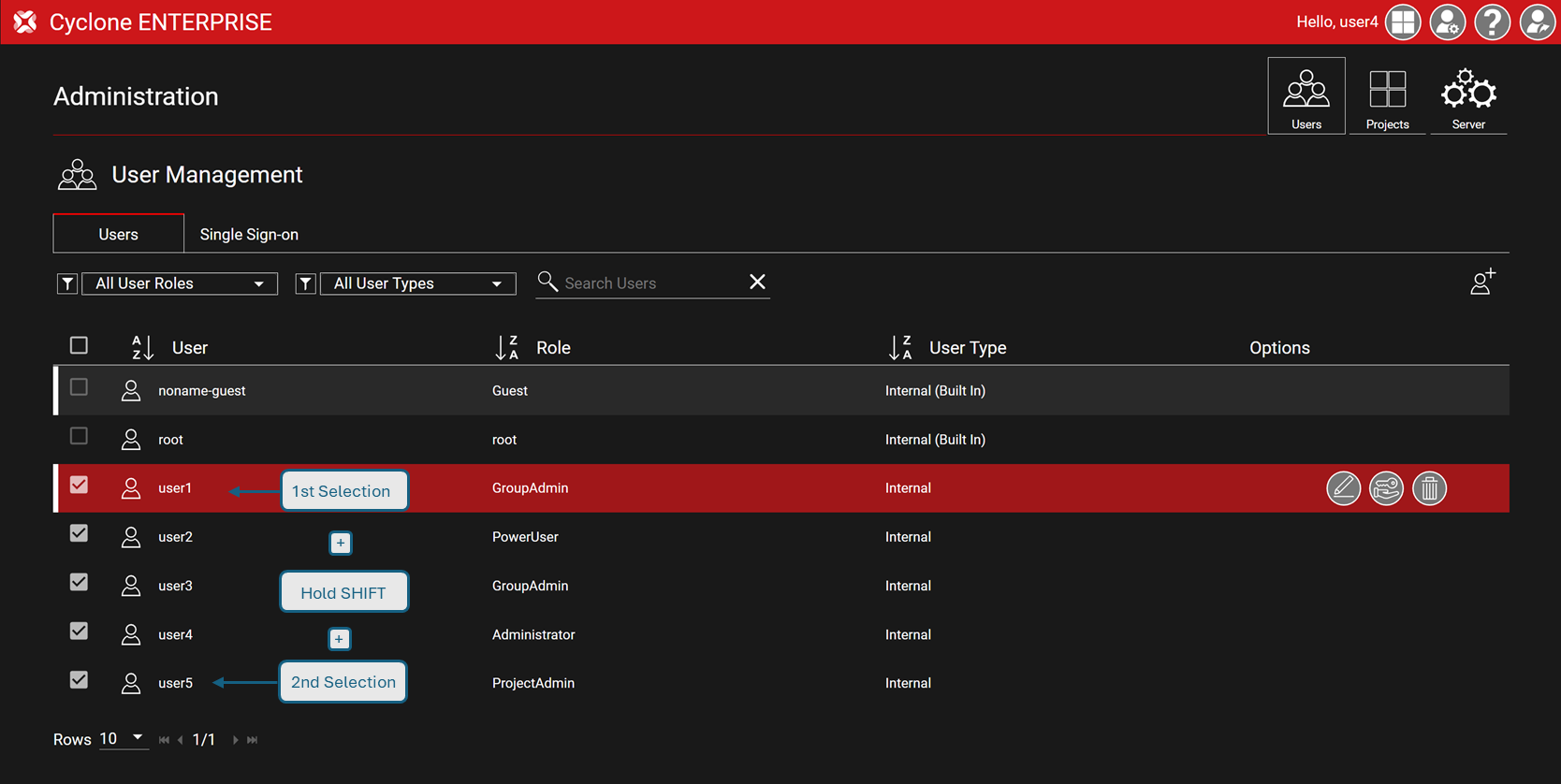
You can also select multiple users by selecting the check box on the column header to the right of the 'User' column. This will select all users that are currently displayed on your screen.
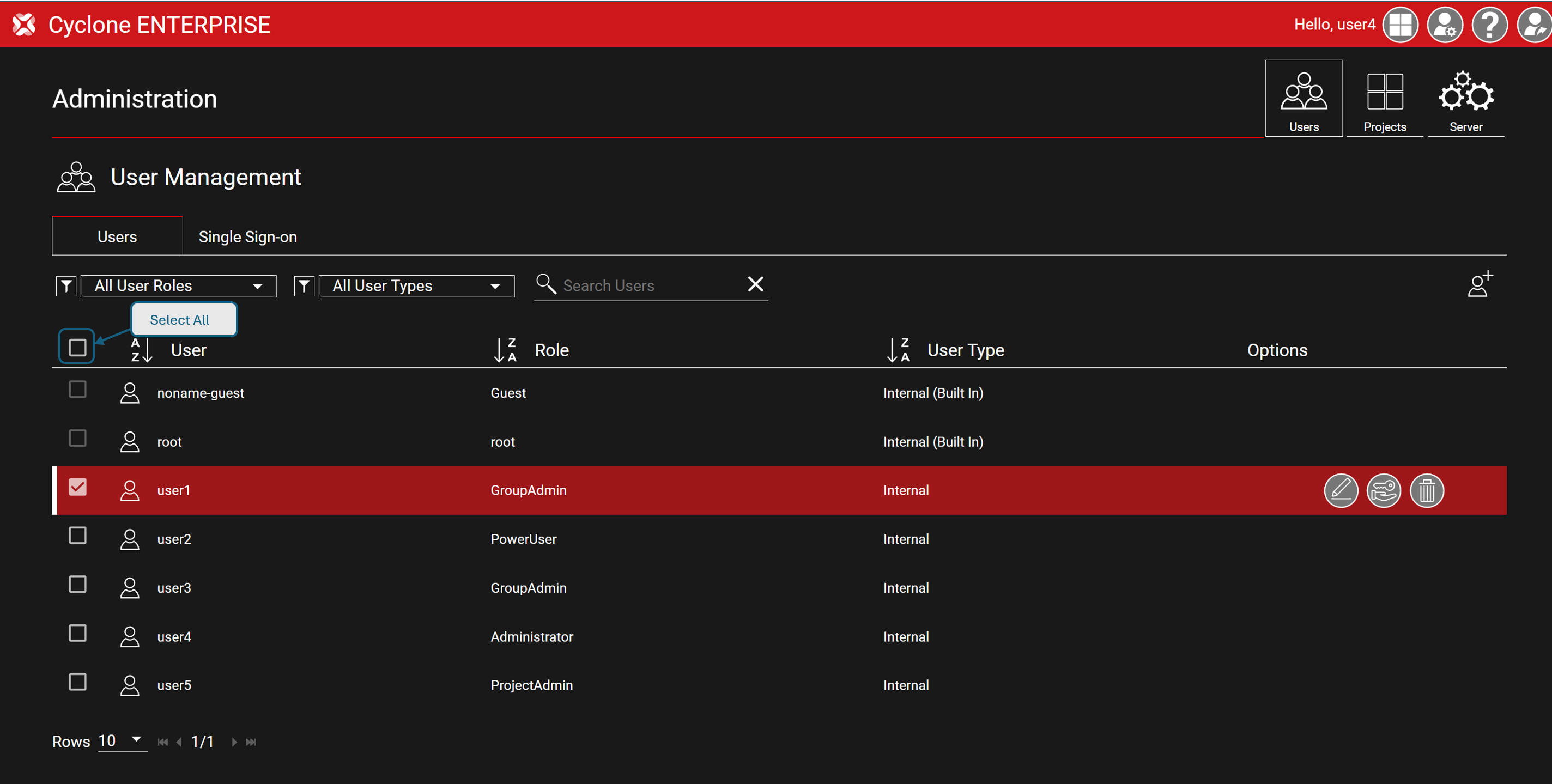
If you would like to edit all of the users on you will need to increase the number of rows that are displayed on the user management page. You can increase the number or rows that are displayed so that the page displays all of the users on your server.
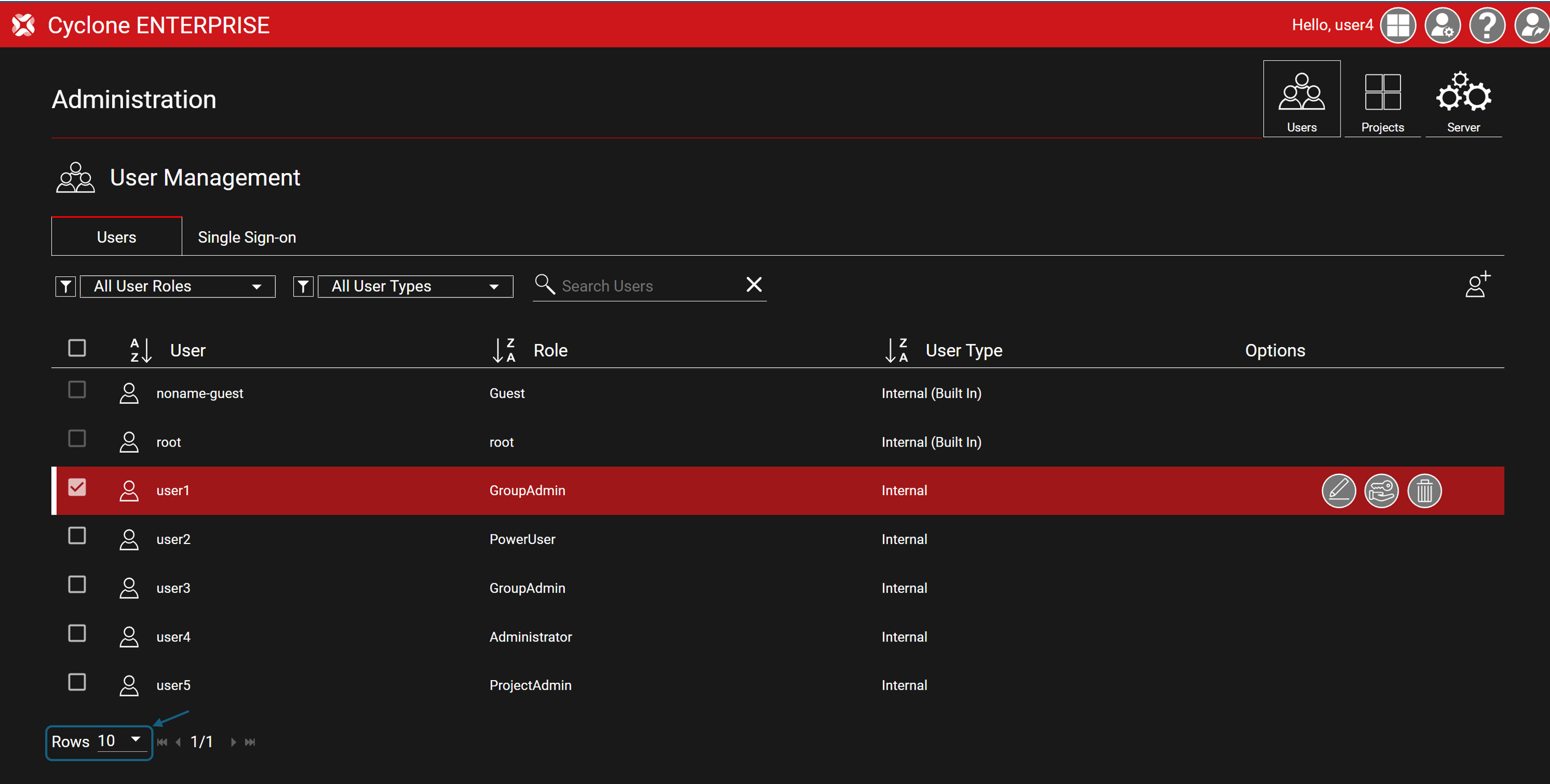
Batch editing users will also work based on any filter or search that has been applied. You can filter by User Role, User Type or you can apply a search prior to selecting and editing users using the select all checkbox. The edits will only apply to the results post filter/search.
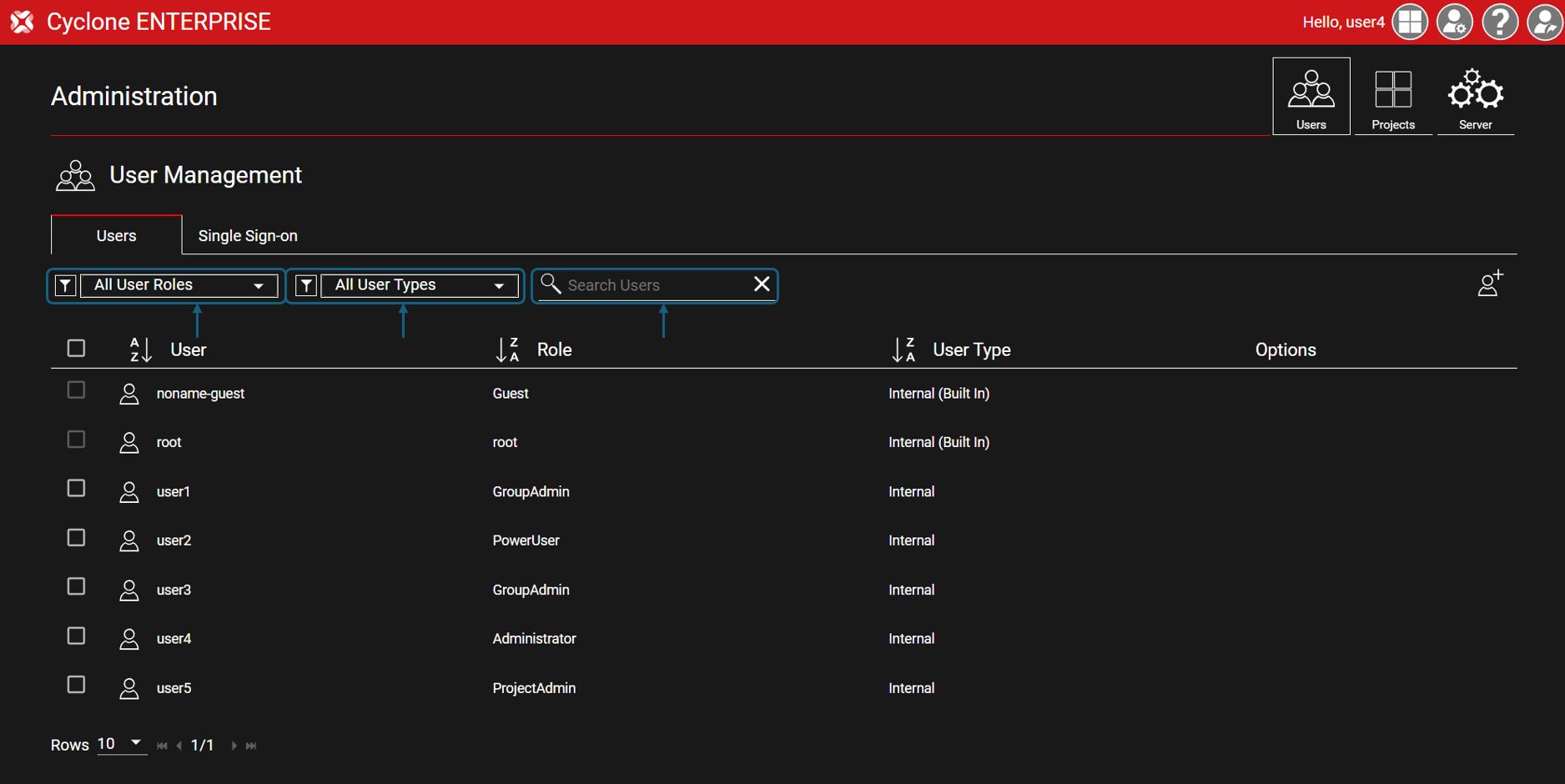
Once you have selected the users that you would like to edit, select one of the editing operations next to any of the selected users. Not all operations are available in batch editing mode. Editing User Roles, project access and deleting users are the only operations available while batch editing. Resetting passwords and changing languages cannot be performed while in batch editing mode.
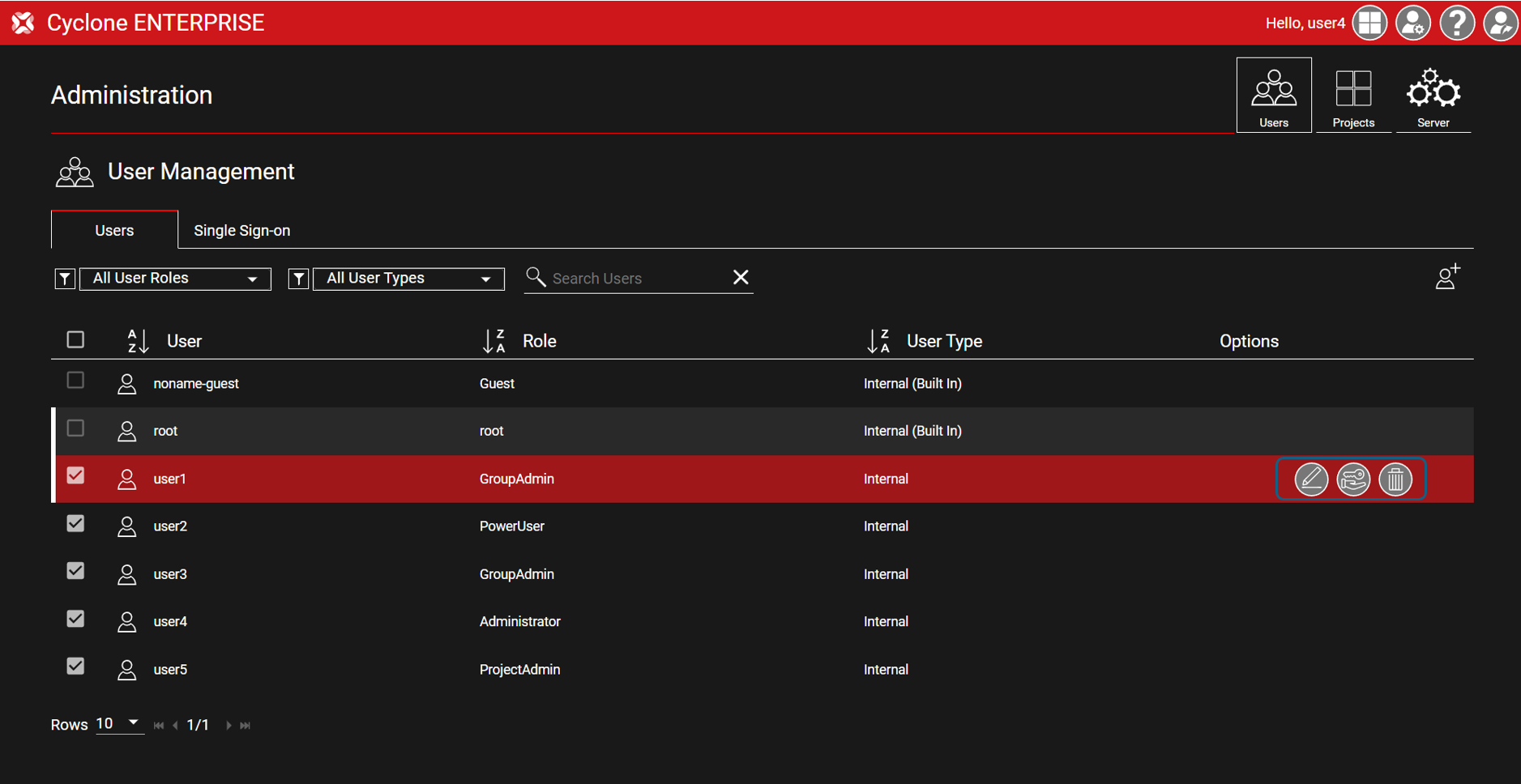
Note that while editing multiple users, the dialog header and user name will change to reflect the batch editing operation
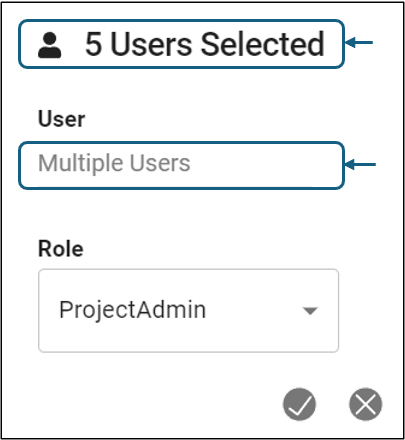
The root and noname-guest users cannot be edited in batch mode as they are unique users that the system creates automatically.
