Create New Disk
Select Premium SSD (locally-redundant storage).
Accept default Encryption type selection. You can optionally choose to manage encryption key yourself.
Leave Ultra Disk compatibility unchecked.
Choose Create and attach a new disk.
On Create a new disk page, accept default Name and Source type.
Click Change size and select the desired data disk size for your VM.
Select No for “Enable shared disk”.
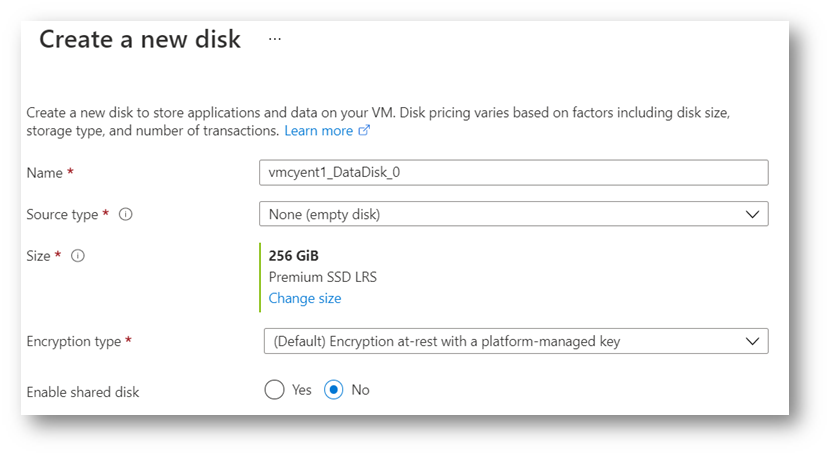
Click OK.
.png?inst-v=319a6326-fa53-411f-aba8-609ddec9fba2)
Click Next : Networking >.
