Can't Zoom In/Out with the mouse wheel in TruView LIVE in a Chrome browser
Description
In Chrome, scrolling the mouse wheel in the viewer doesn’t do anything. It’s not possible to zoom in or zoom out.
Probable Cause
The number of lines to scroll with the mouse wheel must be ‘3’; otherwise, the mouse wheel doesn’t work correctly.
Solution
To change the mouse settings:
Press the Windows key. Type ‘Mouse Settings’.
The Mouse Setting dialog will open.
Choose ‘Multiple lines at a time’.
Slide the horizontal scroll bar to ‘3’.
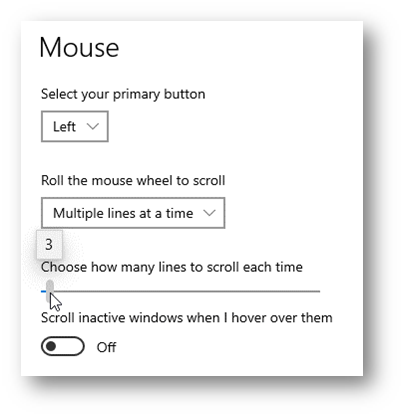
Use the Navigation Tree to move to the next section or search for your desired topic.
