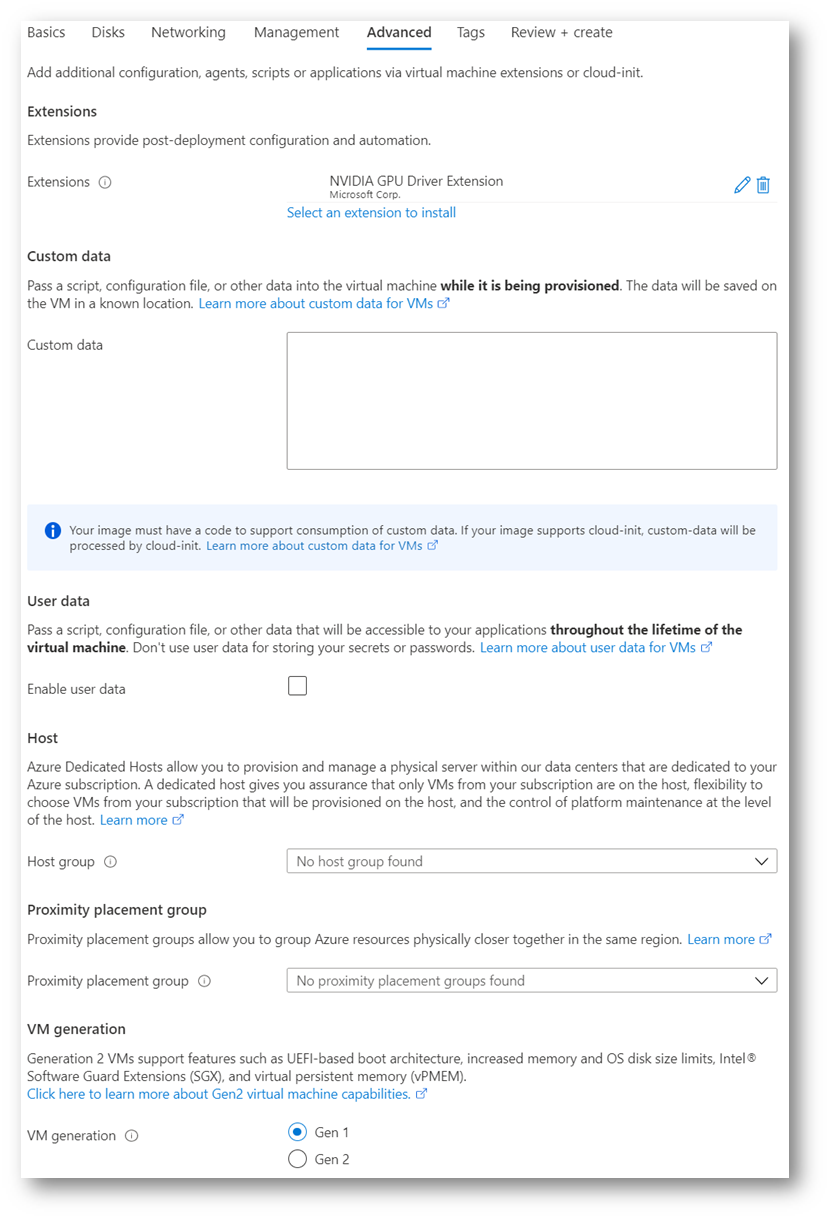Advanced Settings
On Advanced page, click Select an extension to install.
Select NVIDIA GPU Driver Extension. Click Create. Click OK.
Ensure “Gen 1” is selected in VM generation setting.
Ensure that NVIDIA GPU Driver Extension is listed in the Extensions section.