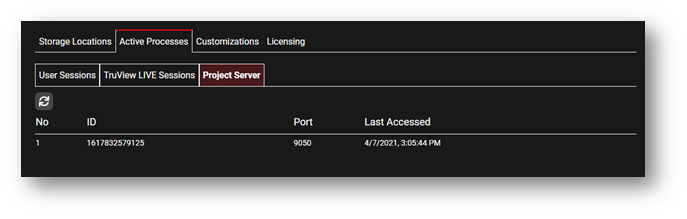(2022.0.0) View and Manager Active Sessions and Processes
Ending a User's Active Login Session
Cyclone ENTERPRISE provides a list of active User Sessions under the Active Processes tab.
Users with appropriate permissions may review the active users, user roles and information, and forcibly end the session if necessary. To end a session, click on the button next to the process that you would like to terminate.

The user's session will be immediately terminated and they will be notified with a message and returned to the login page.
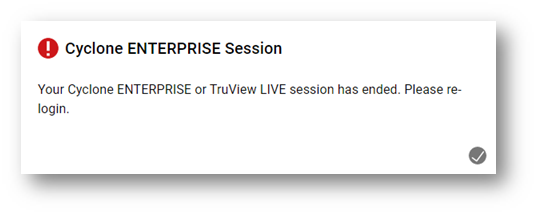
Note: User sessions remain logged in for 14 days or until the user manually logs out or until their session is terminated from this panel.
Ending a User's Active TruView LIVE Session
Cyclone ENTERPRISE provides a list of active TruView LIVE Sessions under the Active Processes tab.
Users with appropriate permissions may review the active session, the users accessing the session, and the last accessed timeline. It is also possible to forcibly end the session if necessary. To End a session, click on the button next to the process that you would like to terminate.

The user's TruView LIVE session will be immediately terminated and they will be prompted to return to the Project Selector or Reload the session.
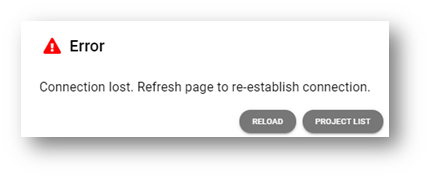
Project Server Process Information
The information on Active Project Servers such as ID and Port number, and Date and Time for the Lasest Access is viewed here.