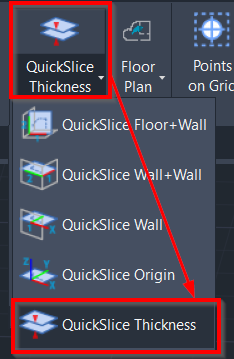QuickSlice Thickness
AUTOCAD PRO REVIT BRICSCAD PRO ULTIMATE
Line-Tools | QuickSlice Thickness
Command Line
AutoCAD / BricsCAD: CWQSLICE | T
Using the Tool
To change the quick slice thickness:
Click QuickSlice Thickness in the Line-Tools panel or type a command line prompt specific to the preferred CAD system.
When prompted to enter the quick slice thickness, specify the required value.
Note: To ensure optimal performance, it is recommended to avoid using a large value for the number of points in best fit computation.